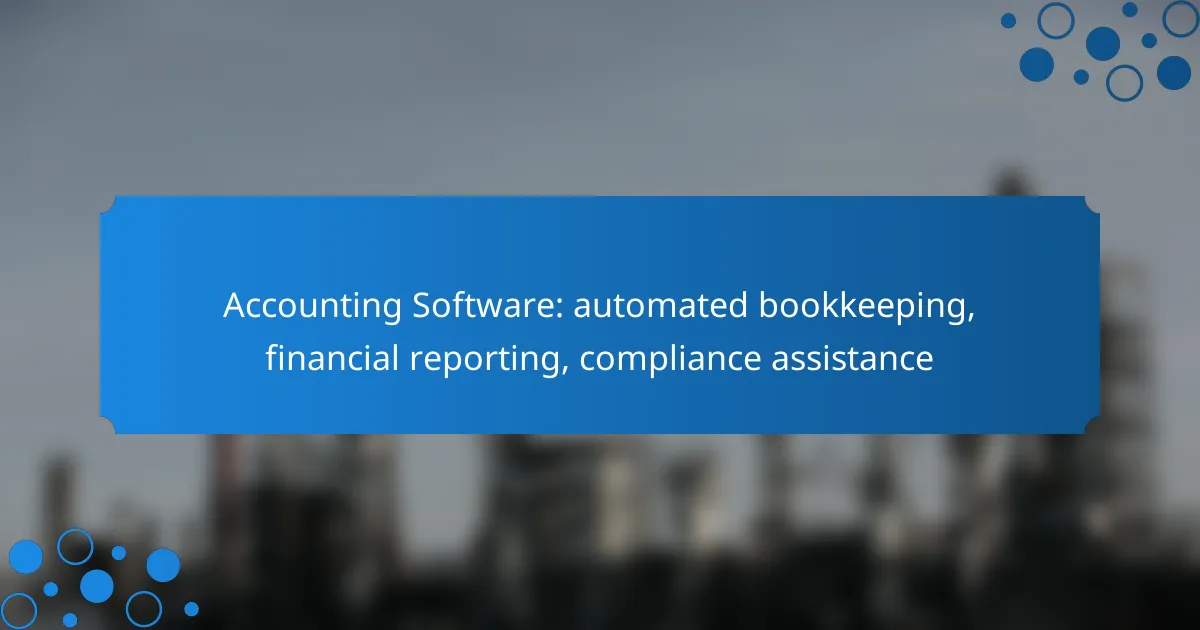Accounting software has revolutionized financial management by offering automated bookkeeping, financial reporting, and compliance assistance. These tools not only streamline repetitive tasks, reducing errors and saving time, but also provide critical insights into a business’s financial health. With platforms like Xero, QuickBooks, and FreshBooks, businesses can ensure accurate record-keeping and stay compliant with regulations effortlessly.
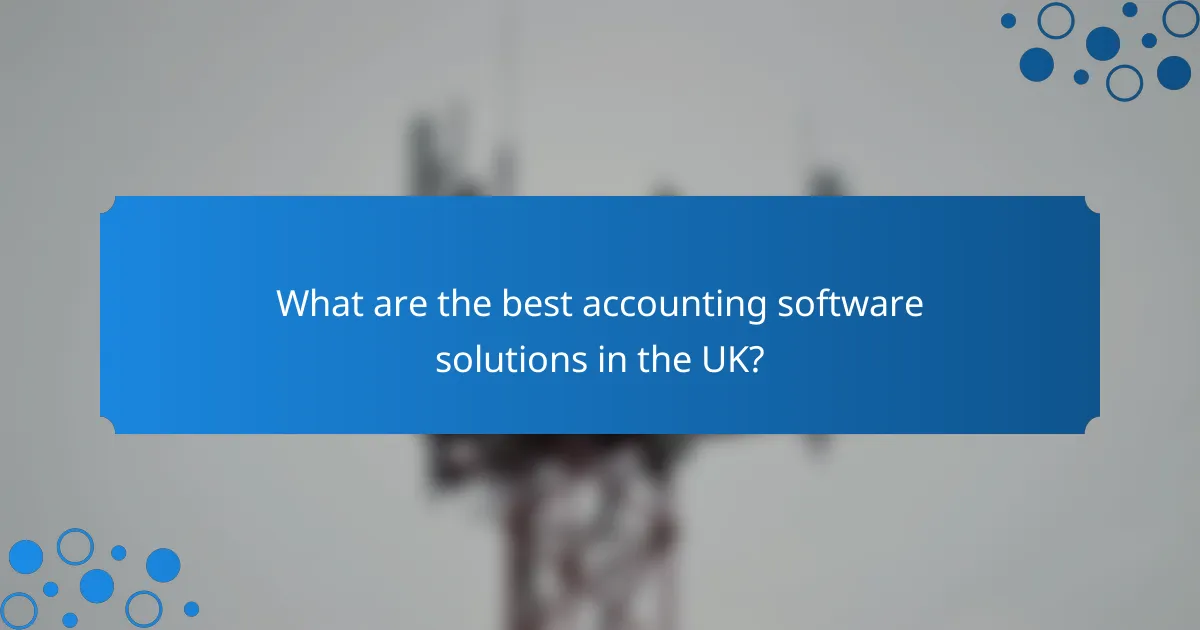
What are the best accounting software solutions in the UK?
The best accounting software solutions in the UK include Xero, QuickBooks, FreshBooks, Zoho Books, and Sage Business Cloud. These platforms offer automated bookkeeping, financial reporting, and compliance assistance tailored to meet the needs of businesses of various sizes.
Xero features
Xero is known for its user-friendly interface and robust features that cater to small and medium-sized enterprises. Key functionalities include automated bank feeds, invoicing, and expense tracking, which streamline daily accounting tasks.
Additionally, Xero supports multi-currency transactions, making it suitable for businesses operating internationally. Its integration capabilities with various third-party applications enhance its functionality, allowing users to customize their accounting processes.
QuickBooks advantages
QuickBooks offers a comprehensive suite of tools designed for small businesses, including invoicing, payroll, and tax management. Its strong reporting features allow users to generate detailed financial reports quickly, aiding in strategic decision-making.
One significant advantage of QuickBooks is its scalability; it can grow with your business, offering various plans that accommodate increasing complexity and user needs. This flexibility makes it a popular choice among UK businesses.
FreshBooks usability
FreshBooks is particularly favored for its ease of use, making it an excellent choice for freelancers and small business owners. Its intuitive design allows users to manage invoices, track time, and handle expenses without extensive accounting knowledge.
The software also includes features like automated payment reminders and client portals, which enhance customer interactions. FreshBooks is ideal for service-based businesses looking for straightforward accounting solutions.
Zoho Books pricing
Zoho Books offers competitive pricing, making it accessible for small businesses. Plans typically range from low monthly fees for basic features to higher tiers that include advanced functionalities like inventory management and project tracking.
Moreover, Zoho Books provides a free tier for businesses with minimal revenue, allowing startups to manage their finances without incurring costs. This pricing structure is advantageous for businesses looking to minimize expenses while still utilizing effective accounting software.
Sage Business Cloud capabilities
Sage Business Cloud is designed for larger businesses and offers extensive features like advanced reporting, budgeting, and compliance management. Its capabilities include multi-user access and customizable dashboards, which facilitate collaboration among team members.
This software also adheres to UK accounting standards, ensuring compliance with regulations such as Making Tax Digital (MTD). Businesses seeking a robust accounting solution with strong compliance features will find Sage Business Cloud particularly beneficial.
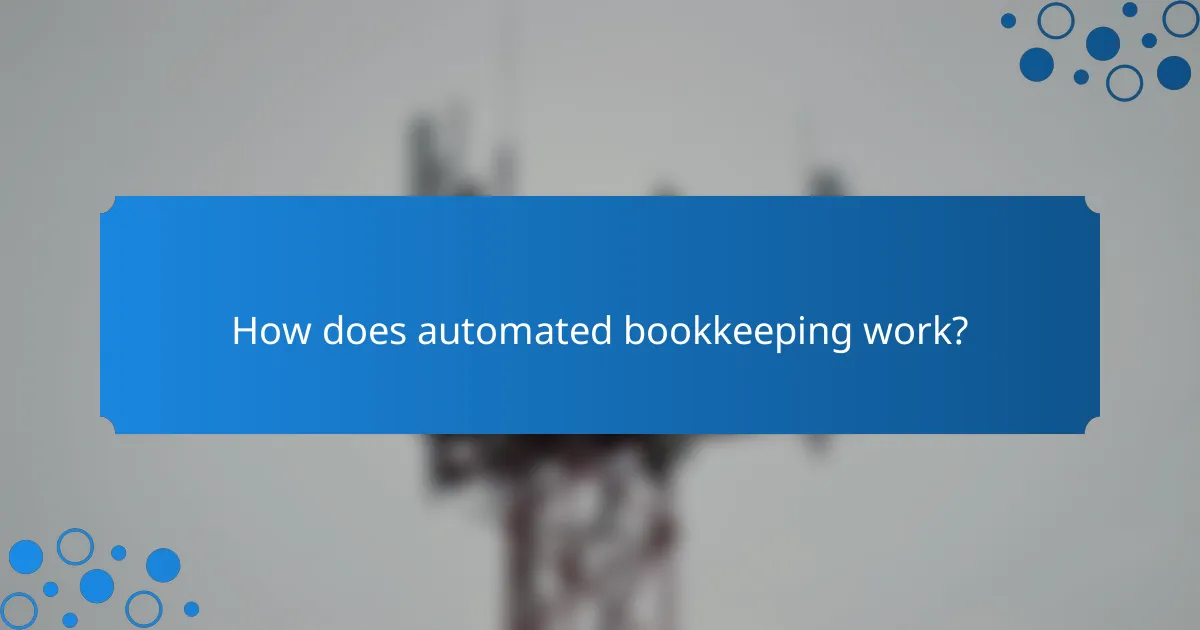
How does automated bookkeeping work?
Automated bookkeeping streamlines financial record-keeping by utilizing software to handle repetitive tasks, reducing human error and saving time. It typically involves data entry automation, transaction categorization, and bank reconciliation processes to maintain accurate financial records efficiently.
Data entry automation
Data entry automation eliminates the need for manual input by using technology to capture financial information directly from invoices, receipts, and bank statements. This process often employs optical character recognition (OCR) and integration with various financial platforms to ensure accuracy and speed.
For example, automated systems can scan and extract data from receipts, automatically populating accounting software without human intervention. This reduces the time spent on data entry to mere minutes, compared to hours of manual work.
Transaction categorization
Transaction categorization involves automatically sorting financial transactions into predefined categories, such as expenses, income, or assets. This is crucial for generating accurate financial reports and understanding cash flow.
Many automated bookkeeping systems use machine learning algorithms to learn from past transactions, improving their categorization accuracy over time. Users should regularly review these categorizations to ensure they align with their financial reporting needs.
Bank reconciliation process
The bank reconciliation process ensures that the records in the accounting software match the bank statements. Automated bookkeeping systems can streamline this process by automatically comparing transactions and highlighting discrepancies.
Typically, this involves matching deposits and withdrawals recorded in the accounting software against those on the bank statement. Regular reconciliation helps identify errors and prevent fraud, making it a vital practice for maintaining financial integrity.
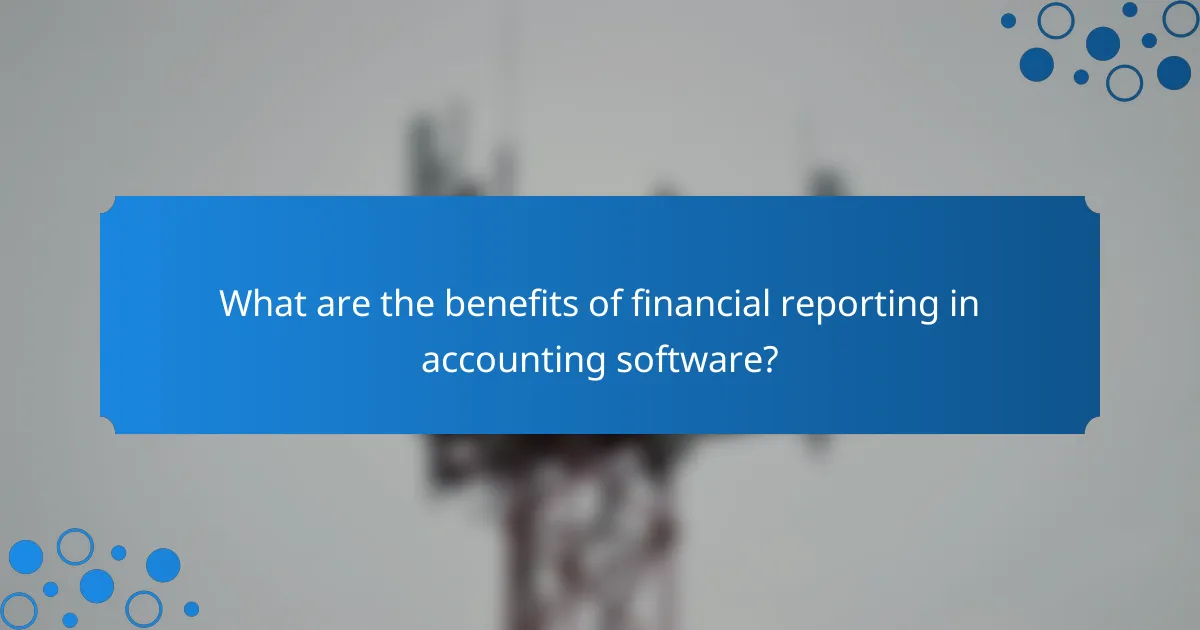
What are the benefits of financial reporting in accounting software?
Financial reporting in accounting software provides businesses with essential insights into their financial health, enabling informed decision-making. It streamlines the reporting process, enhances accuracy, and ensures compliance with relevant regulations.
Real-time insights
Real-time insights allow businesses to monitor their financial performance continuously. With automated bookkeeping, accounting software can generate up-to-date reports that reflect the latest transactions, helping organizations identify trends and make timely adjustments.
For instance, a retail business can track daily sales and expenses in real-time, enabling quick responses to fluctuations in cash flow. This immediacy can be crucial for maintaining operational efficiency and profitability.
Customizable reports
Customizable reports enable users to tailor financial statements to meet specific business needs. Accounting software often includes templates that can be adjusted to highlight key metrics, such as revenue, expenses, or profit margins.
Users can create reports for different time periods or departments, facilitating targeted analysis. For example, a company might generate monthly performance reports for each department to assess individual contributions to overall profitability.
Compliance tracking
Compliance tracking ensures that businesses adhere to financial regulations and standards, such as GAAP or IFRS. Accounting software can automate the generation of compliance reports, reducing the risk of errors and penalties.
By maintaining accurate records and generating necessary documentation, companies can simplify audits and regulatory reviews. For example, a business can easily produce tax-related reports during tax season, ensuring they meet local tax obligations without last-minute scrambles.
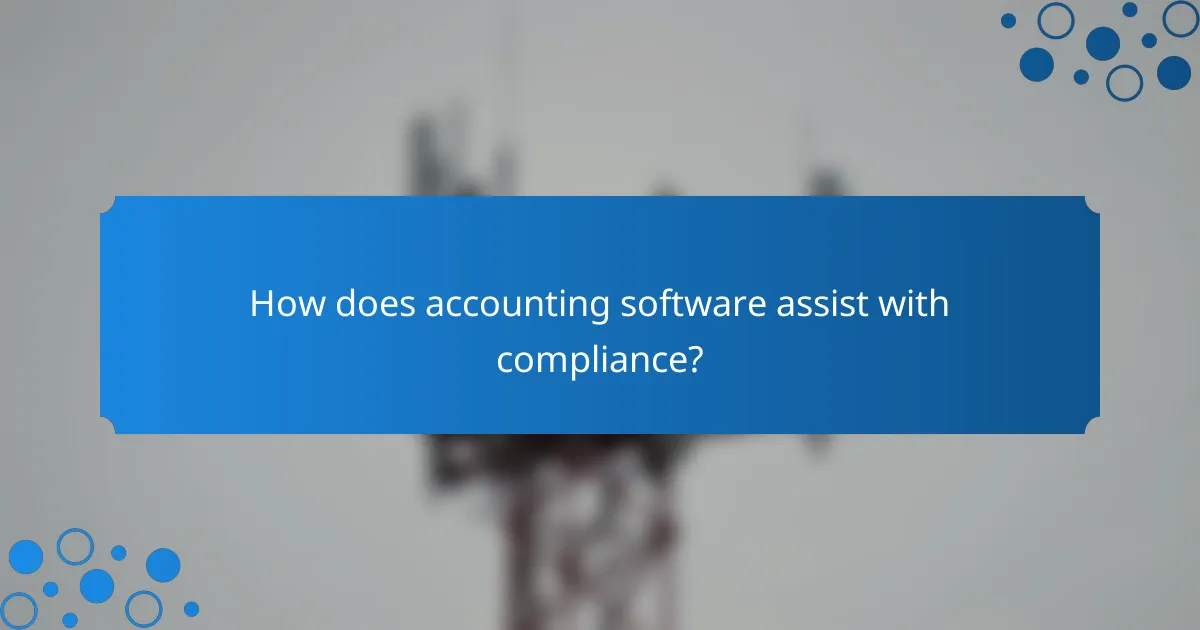
How does accounting software assist with compliance?
Accounting software helps businesses maintain compliance by automating processes related to tax obligations, regulatory reporting, and maintaining an audit trail. These features reduce the risk of errors and ensure adherence to financial regulations, making it easier for companies to meet their legal requirements.
Tax compliance features
Tax compliance features in accounting software streamline the calculation and filing of taxes, ensuring that businesses meet their obligations on time. These tools often include automatic updates for tax rates and regulations, which helps users stay compliant with changing laws.
For example, many programs can generate tax forms such as 1099s or VAT returns automatically, reducing the manual effort required. Businesses should look for software that integrates with local tax authorities to facilitate direct submissions and minimize errors.
Regulatory reporting
Regulatory reporting features assist businesses in generating required financial reports that comply with local laws and industry standards. This includes balance sheets, income statements, and cash flow statements, which must be submitted regularly to government agencies.
Effective accounting software can automate the preparation of these reports, ensuring they are accurate and submitted on time. Companies should ensure their software supports the specific reporting requirements of their jurisdiction, such as GAAP in the United States or IFRS in Europe.
Audit trail functionality
Audit trail functionality provides a comprehensive record of all transactions and changes made within the accounting system. This feature is crucial for compliance, as it allows businesses to track who made changes and when, which is essential during audits.
When selecting accounting software, ensure it offers robust audit trail capabilities that log all user activity. This transparency not only aids in compliance but also enhances internal controls, helping to prevent fraud and errors within financial records.
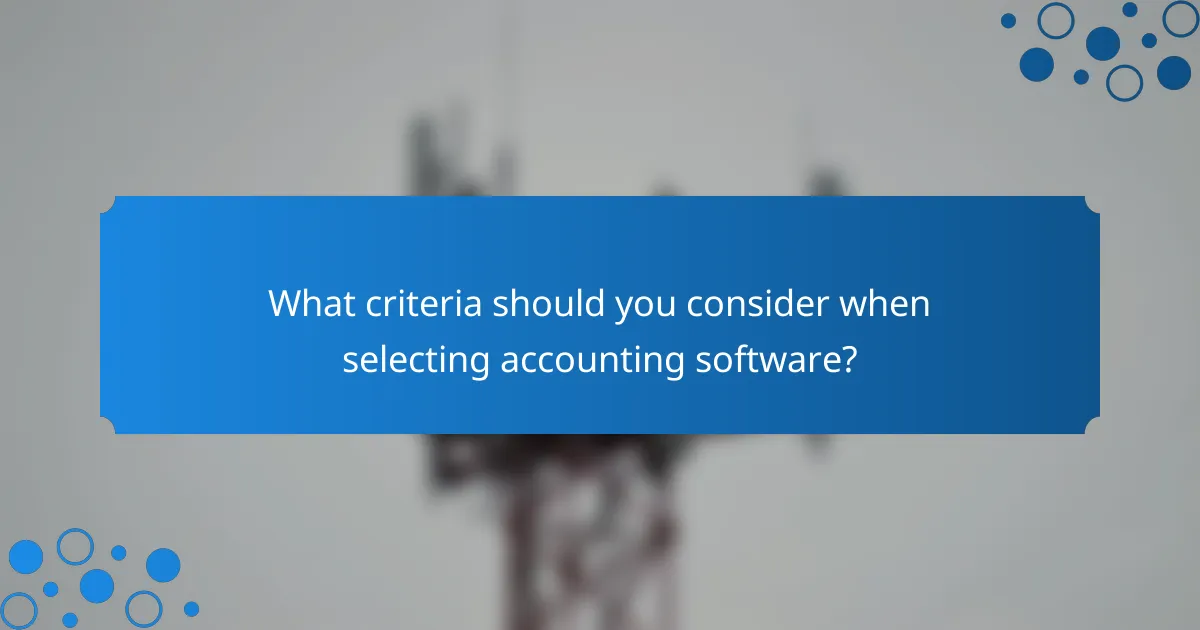
What criteria should you consider when selecting accounting software?
When selecting accounting software, consider factors such as integration capabilities, user interface design, and customer support options. These criteria will help ensure the software meets your business needs and enhances your financial management processes.
Integration capabilities
Integration capabilities refer to how well the accounting software connects with other tools and systems you use, such as CRM, payroll, or inventory management software. Look for software that offers seamless integration to streamline data transfer and reduce manual entry.
Common integration options include APIs, plugins, or built-in connectors. Evaluate whether the software supports the specific applications your business relies on, as this can significantly enhance efficiency and accuracy in your financial reporting.
User interface design
A user-friendly interface is crucial for effective accounting software. The design should be intuitive, allowing users to navigate easily and access key features without extensive training. A well-structured layout can save time and reduce errors in bookkeeping tasks.
Consider software that offers customizable dashboards or visualizations to help you quickly assess financial health. A clean, organized interface can improve user satisfaction and productivity, making it easier for your team to manage finances efficiently.
Customer support options
Reliable customer support is essential when using accounting software, as issues may arise that require prompt assistance. Look for providers that offer multiple support channels, such as phone, email, and live chat, to ensure help is readily available when needed.
Additionally, consider the availability of resources like tutorials, FAQs, and community forums. These can be valuable for troubleshooting common problems and maximizing the software’s features, ultimately enhancing your overall experience with the product.