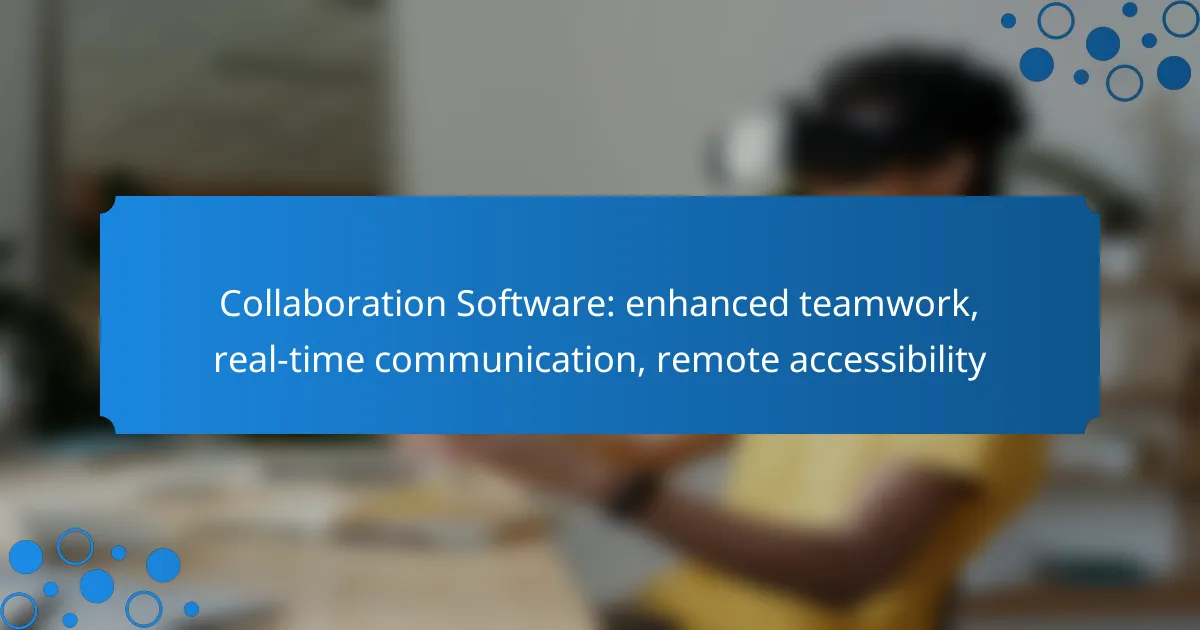Collaboration software is essential for enhancing teamwork by enabling real-time communication and remote accessibility. These tools facilitate instant interactions, such as messaging and video calls, while also streamlining project management to keep teams organized and connected, no matter where they are located.
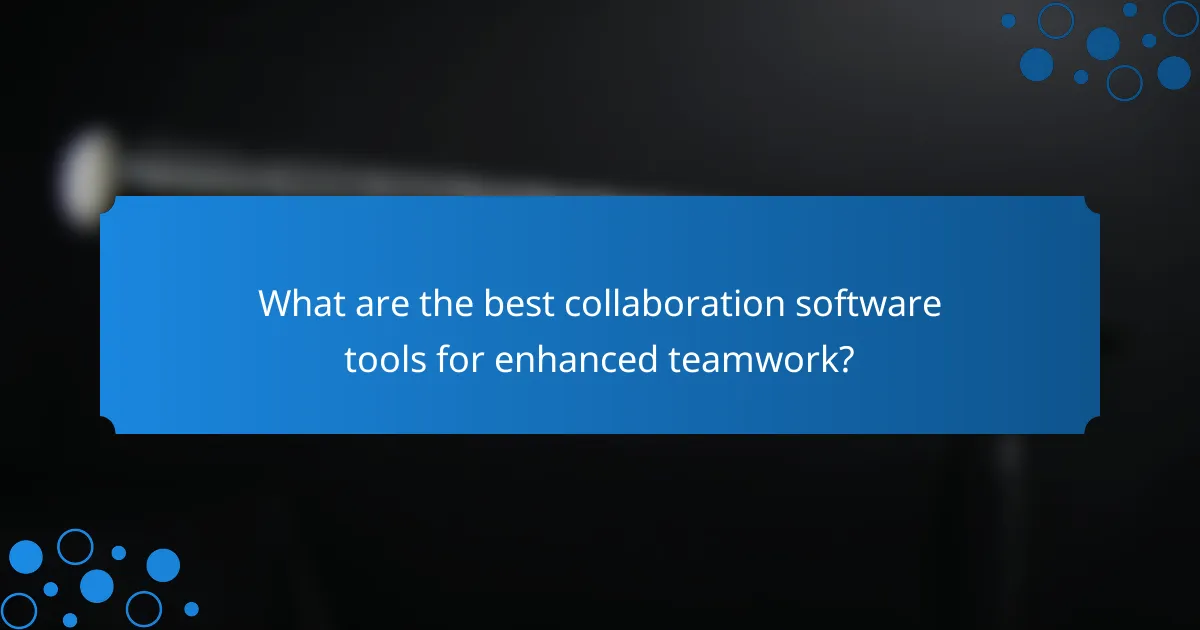
What are the best collaboration software tools for enhanced teamwork?
The best collaboration software tools for enhanced teamwork facilitate real-time communication, streamline project management, and support remote accessibility. These tools help teams stay connected and organized, regardless of their physical location.
Microsoft Teams
Microsoft Teams is a comprehensive collaboration platform that integrates chat, video conferencing, and file sharing. It allows teams to create dedicated channels for different projects, making it easy to organize discussions and resources.
Consider using Microsoft Teams if your organization already utilizes Microsoft 365, as it seamlessly integrates with other Microsoft applications. A common pitfall is overwhelming team members with too many channels; keep them focused and relevant to enhance productivity.
Slack
Slack is a popular messaging platform designed for team communication and collaboration. It offers channels for organized conversations, direct messaging, and integrations with numerous third-party applications.
To maximize Slack’s potential, use threads to keep discussions organized and avoid cluttering channels. Be mindful of notification settings to prevent distractions; customizing them can help maintain focus during work hours.
Trello
Trello is a visual project management tool that uses boards, lists, and cards to help teams organize tasks and workflows. It is particularly useful for tracking progress on projects and assigning responsibilities.
Utilize Trello’s features like checklists and due dates to enhance accountability. However, avoid overcomplicating boards with excessive lists or cards; simplicity often leads to better team engagement and clarity.
Asana
Asana is a task and project management tool that allows teams to plan, track, and manage work. It provides a clear overview of project timelines, responsibilities, and progress, making it easier to stay on schedule.
To get the most out of Asana, use its timeline and calendar views for better planning. Regularly review project statuses in team meetings to ensure everyone is aligned and to address any roadblocks promptly.
Zoom
Zoom is a video conferencing tool that enables real-time communication and collaboration through video meetings. It is widely used for remote team meetings, webinars, and virtual events.
When using Zoom, ensure that all participants have a stable internet connection to minimize disruptions. Utilize features like breakout rooms for group discussions, but be cautious of meeting fatigue; limit meeting lengths and encourage concise agendas to keep participants engaged.
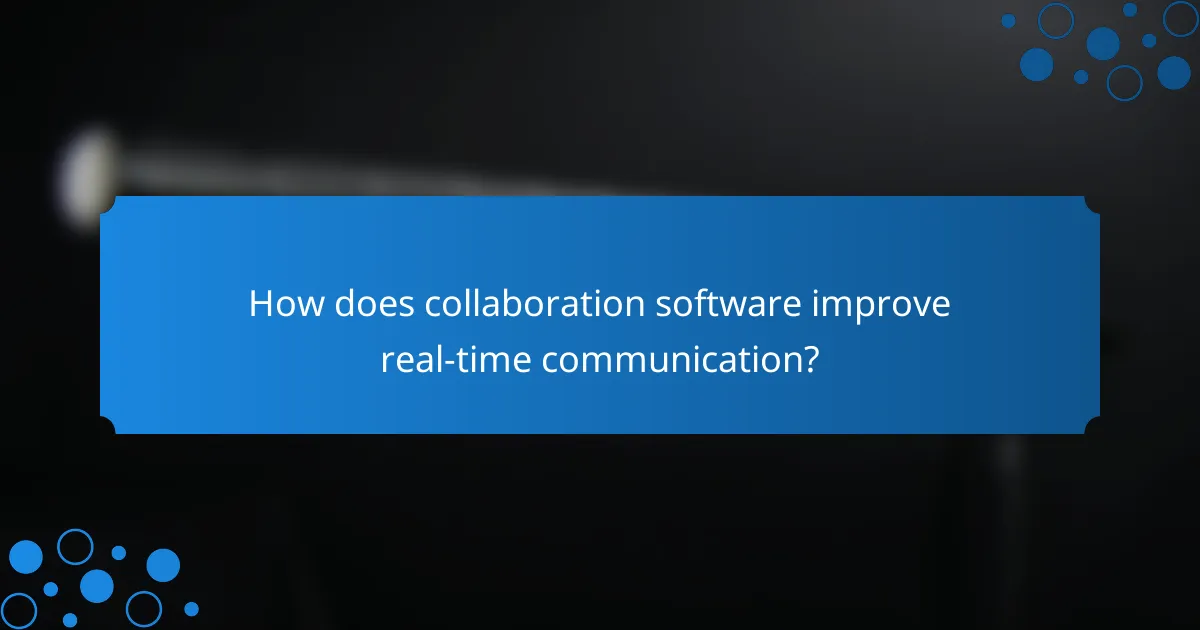
How does collaboration software improve real-time communication?
Collaboration software enhances real-time communication by providing tools that facilitate instant interaction among team members, regardless of their location. These platforms enable seamless exchanges of messages, video calls, and file sharing, which are essential for effective teamwork in today’s remote work environment.
Instant messaging features
Instant messaging is a core feature of collaboration software, allowing team members to communicate quickly and efficiently. Users can send text messages, emojis, and even multimedia files, fostering a more engaging dialogue. Look for platforms that support group chats and direct messaging to streamline conversations.
When choosing a tool, consider features like message searchability and notification settings to avoid information overload. Tools like Slack or Microsoft Teams offer robust instant messaging capabilities that can enhance team connectivity.
Video conferencing capabilities
Video conferencing is crucial for real-time communication, enabling face-to-face interactions that can improve understanding and collaboration. Most collaboration software includes integrated video calling features, allowing teams to hold meetings without needing separate applications.
Ensure the platform you select supports high-quality video and audio, as well as screen sharing and recording options. Popular choices like Zoom and Google Meet provide these functionalities, making remote meetings more productive and engaging.
File sharing integration
File sharing integration is essential for effective collaboration, allowing team members to access and edit documents in real time. This feature eliminates the need for back-and-forth emails and ensures everyone is working with the latest version of a file.
Look for tools that support cloud storage solutions, enabling easy access to files from anywhere. Platforms like Dropbox and OneDrive integrate well with collaboration software, enhancing workflow efficiency and reducing the risk of version control issues.
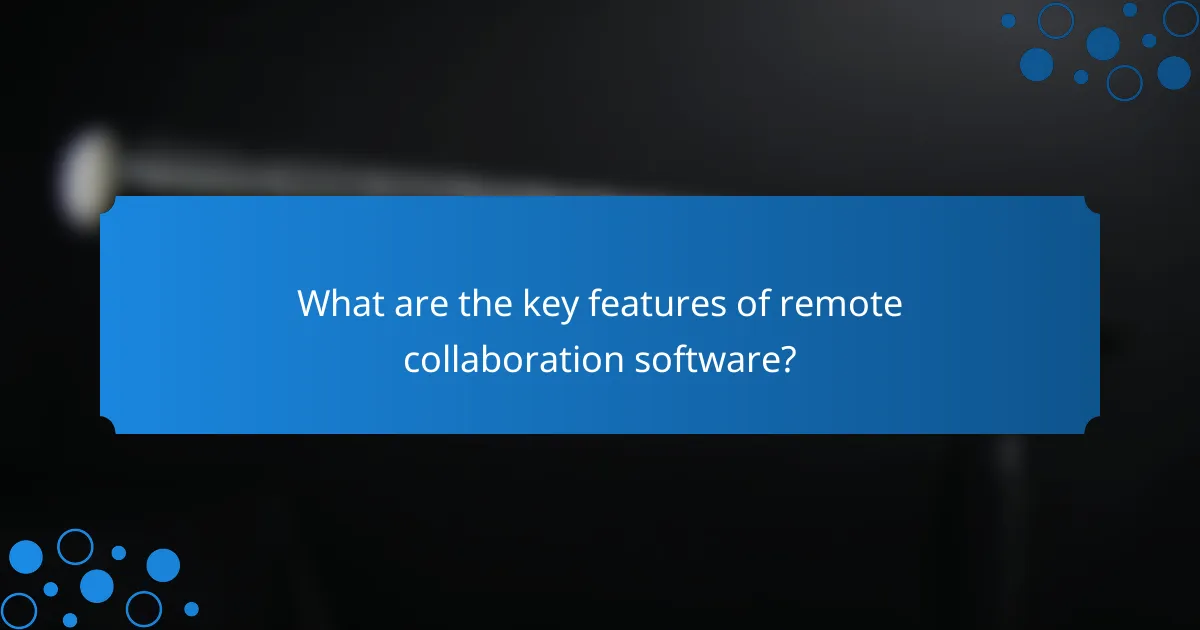
What are the key features of remote collaboration software?
Remote collaboration software typically includes tools that enhance teamwork through real-time communication, cloud-based accessibility, and effective task management. These features facilitate seamless interaction among team members, regardless of their physical location.
Cloud-based accessibility
Cloud-based accessibility allows team members to access collaboration tools and resources from any device with an internet connection. This feature ensures that all users can participate in discussions, share files, and contribute to projects without being tied to a specific location.
When choosing software, consider options that offer mobile applications and browser compatibility to enhance usability. Popular platforms often provide features like file synchronization and offline access, which can be crucial for remote teams.
Task management tools
Task management tools within collaboration software help teams organize, assign, and track project tasks efficiently. These tools often include features such as to-do lists, deadlines, and progress tracking to ensure accountability and transparency among team members.
Look for software that integrates with other tools your team uses, such as calendars or messaging apps, to streamline workflows. Prioritize platforms that allow for easy updates and notifications to keep everyone informed about task status.
Collaboration analytics
Collaboration analytics provide insights into team performance and engagement levels. This feature helps managers identify bottlenecks, assess productivity, and understand how effectively team members are collaborating.
Utilizing analytics can guide decision-making and improve processes over time. Choose software that offers customizable reporting options to focus on metrics that matter most to your team, such as response times or project completion rates.
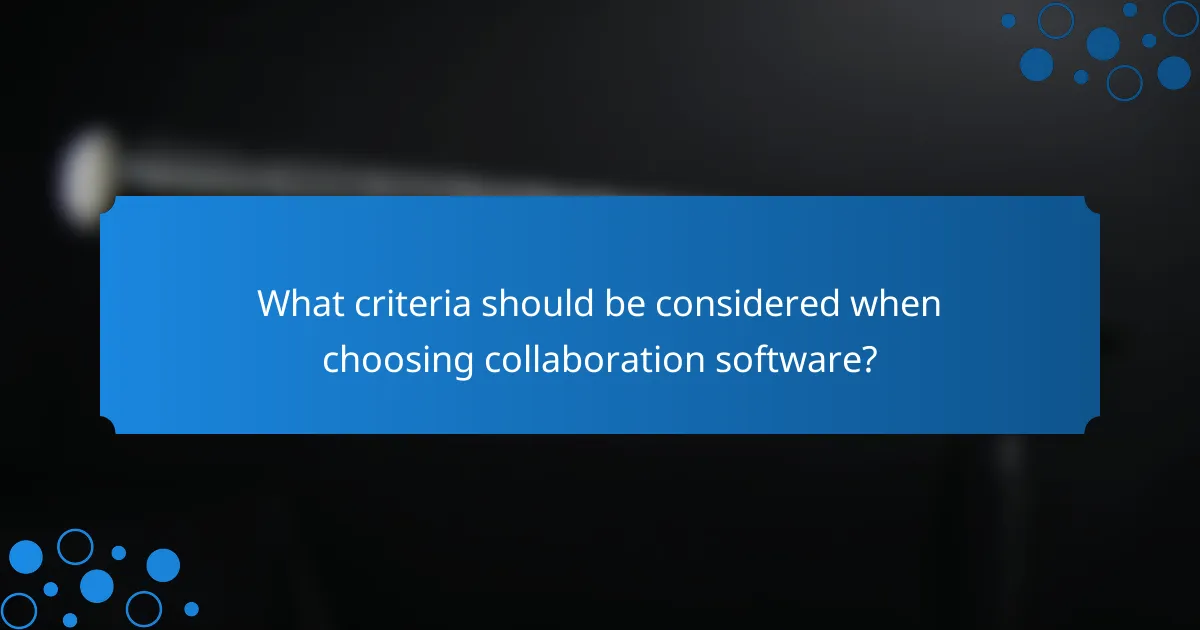
What criteria should be considered when choosing collaboration software?
When selecting collaboration software, it’s crucial to evaluate factors like integration capabilities, user experience, and scalability to ensure it meets your team’s needs. These criteria help facilitate effective teamwork, enhance real-time communication, and support remote accessibility.
Integration with existing tools
Collaboration software should seamlessly integrate with the tools your team already uses, such as project management systems, email platforms, and file storage solutions. This compatibility reduces friction and enhances productivity by allowing users to work within familiar environments.
Consider the APIs and plug-ins available for the software. A good integration can streamline workflows, while poor integration may lead to data silos and inefficiencies. Check if the software supports popular tools like Slack, Google Workspace, or Microsoft Teams.
User interface and experience
A user-friendly interface is essential for collaboration software, as it impacts how quickly team members can adapt and utilize the platform. Look for intuitive navigation, clear layouts, and responsive design that works well on both desktop and mobile devices.
Conduct trials or gather feedback from team members to assess usability. A software solution that is difficult to navigate can hinder communication and collaboration, while an engaging interface can enhance user satisfaction and productivity.
Scalability for team size
Scalability is vital for collaboration software, especially for growing teams. The software should accommodate an increasing number of users without compromising performance or functionality. Check if the pricing model allows for easy upgrades as your team expands.
Evaluate whether the software can handle larger projects and more complex workflows as your team grows. Solutions that offer tiered pricing or flexible user limits can provide a cost-effective way to scale without unnecessary expenses.
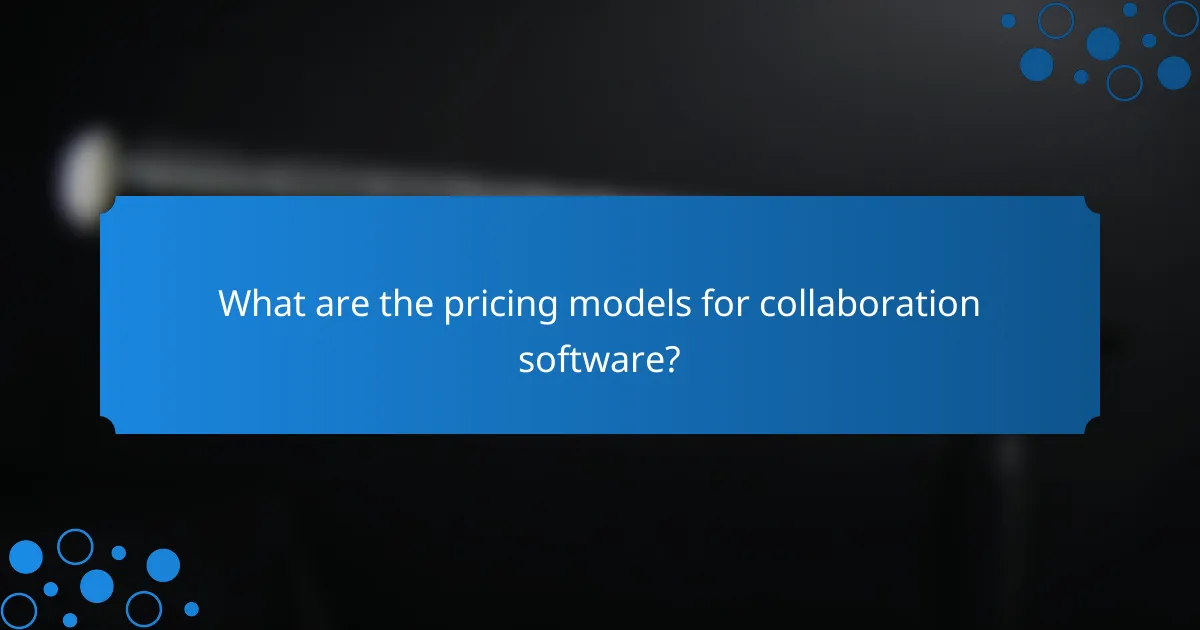
What are the pricing models for collaboration software?
Collaboration software typically employs various pricing models to accommodate different user needs and organizational sizes. The most common models include subscription-based pricing, freemium options, and enterprise pricing, each offering unique benefits and trade-offs.
Subscription-based pricing
Subscription-based pricing is a prevalent model where users pay a recurring fee, usually monthly or annually, for access to the software. This model often includes different tiers, allowing organizations to choose plans based on features, user limits, or support levels.
For instance, a basic plan might cost around $10 to $20 per user per month, while premium plans can range from $30 to $50 or more, depending on additional functionalities like advanced analytics or enhanced security features. Organizations should evaluate their needs against the features offered at each tier to make an informed decision.
Freemium models
Freemium models provide basic access to collaboration software at no cost, with the option to upgrade to paid plans for additional features. This model allows users to test the software’s capabilities before committing financially.
While freemium options can be appealing, they often come with limitations, such as restricted storage or user numbers. Users should assess whether the free version meets their requirements or if the benefits of upgrading justify the cost.
Enterprise pricing options
Enterprise pricing options are tailored for larger organizations that require extensive features, user capacity, and dedicated support. These plans often involve custom pricing based on the specific needs of the organization, including integration with existing systems and compliance with industry regulations.
Organizations considering enterprise solutions should engage with vendors to discuss their unique requirements and negotiate terms. This approach can lead to more favorable pricing and service agreements, ensuring that the collaboration software aligns with the organization’s goals and operational needs.

What are the benefits of using collaboration software in UK businesses?
Collaboration software offers UK businesses enhanced teamwork, real-time communication, and remote accessibility, leading to improved efficiency and effectiveness. By streamlining workflows and enabling seamless interaction among team members, these tools can significantly boost overall productivity.
Increased productivity
Collaboration software increases productivity by facilitating faster communication and reducing the time spent on tasks. Teams can share updates, files, and feedback instantly, minimizing delays that often occur in traditional communication methods. This immediate access to information allows employees to focus on their core responsibilities without unnecessary interruptions.
For example, tools like Slack or Microsoft Teams enable quick messaging and file sharing, which can cut down on lengthy email threads. Additionally, project management features help teams prioritize tasks and track progress, ensuring that everyone stays aligned with project goals.
To maximize productivity, businesses should encourage regular use of collaboration tools and provide training to ensure all team members are comfortable with the software. Avoid common pitfalls such as overloading channels with irrelevant information, which can lead to confusion and decreased efficiency.