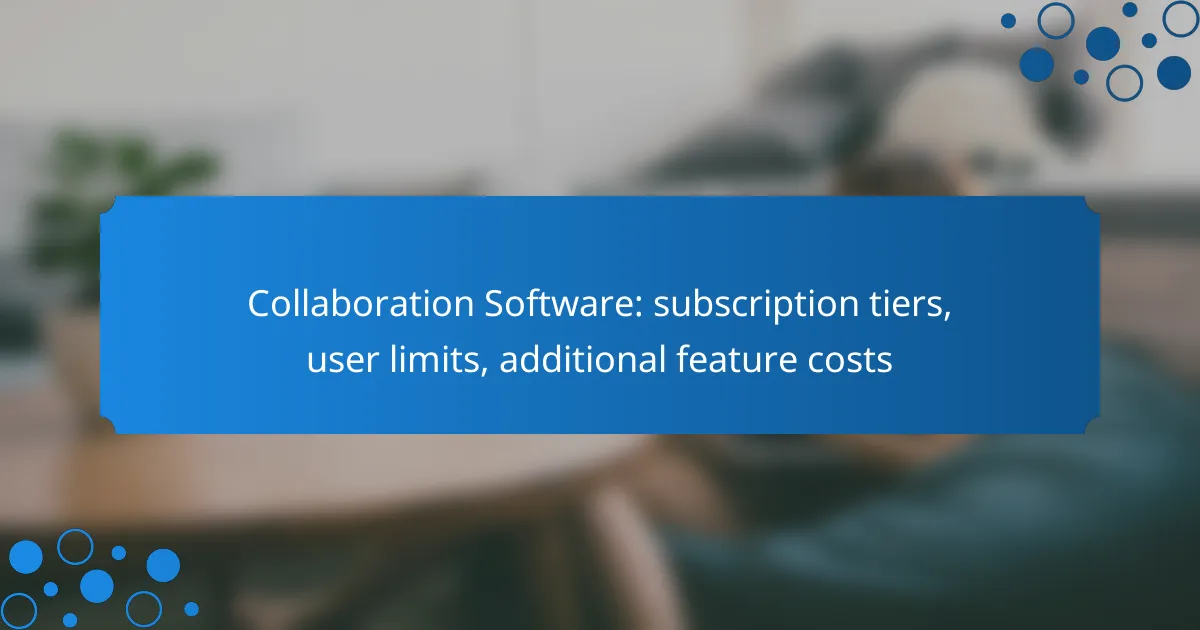Collaboration software plays a crucial role in enhancing teamwork and communication across various organizations. With options like Microsoft Teams, Slack, Trello, Asana, and Zoom, users can choose from multiple subscription tiers that cater to different needs, ranging from free plans for small teams to premium options for larger enterprises. Understanding user limits and additional feature costs is essential for optimizing productivity and ensuring that the chosen platform aligns with organizational goals.
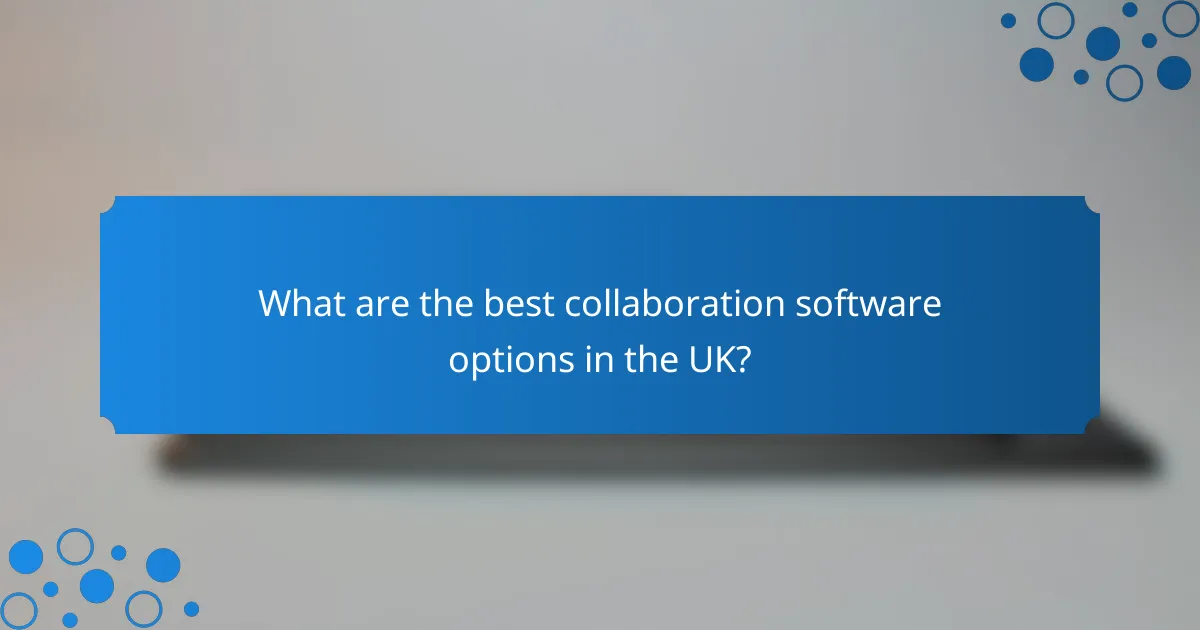
What are the best collaboration software options in the UK?
The best collaboration software options in the UK offer a range of features tailored to enhance teamwork and communication. Popular choices include Microsoft Teams, Slack, Trello, Asana, and Zoom, each with unique subscription tiers and user limits that cater to different organizational needs.
Microsoft Teams
Microsoft Teams is a comprehensive collaboration tool that integrates seamlessly with other Microsoft 365 applications. It offers various subscription tiers, from free plans with basic features to paid plans that include advanced functionalities like enhanced security and compliance tools.
For organizations, the user limit can reach up to 10,000 participants in a single team, making it suitable for large enterprises. Consider the additional costs for features like advanced analytics and telephony, which can enhance communication capabilities.
Slack
Slack is known for its user-friendly interface and powerful messaging capabilities. It provides a free version with limited message history and integrations, while paid plans offer features like unlimited message archives and enhanced security options.
Slack’s user limits vary by plan, with the Standard plan supporting an unlimited number of users. Additional costs may apply for features like shared channels and compliance exports, which can be crucial for larger teams or regulated industries.
Trello
Trello is a visual project management tool that uses boards, lists, and cards to organize tasks. The free version allows basic functionality, while paid tiers unlock advanced features such as automation and integrations with other tools.
There are no strict user limits, making it flexible for teams of any size. However, consider the costs for Power-Ups, which are additional features that can significantly enhance Trello’s capabilities, especially for complex projects.
Asana
Asana is designed for task and project management, offering a clear layout for tracking work progress. The free version is suitable for small teams, while premium plans provide features like timeline views and advanced reporting.
Asana supports an unlimited number of users on its premium plans, making it ideal for growing teams. Be mindful of the costs associated with features like custom fields and goal tracking, which can add significant value for larger organizations.
Zoom
Zoom is primarily a video conferencing tool but also includes features for collaboration, such as screen sharing and breakout rooms. The free tier allows for unlimited one-on-one meetings but limits group meetings to 40 minutes.
Paid plans increase meeting durations and participant limits, accommodating up to 1,000 video participants in larger webinars. Additional costs may apply for features like cloud recording and webinar hosting, which are beneficial for organizations conducting frequent online meetings or events.
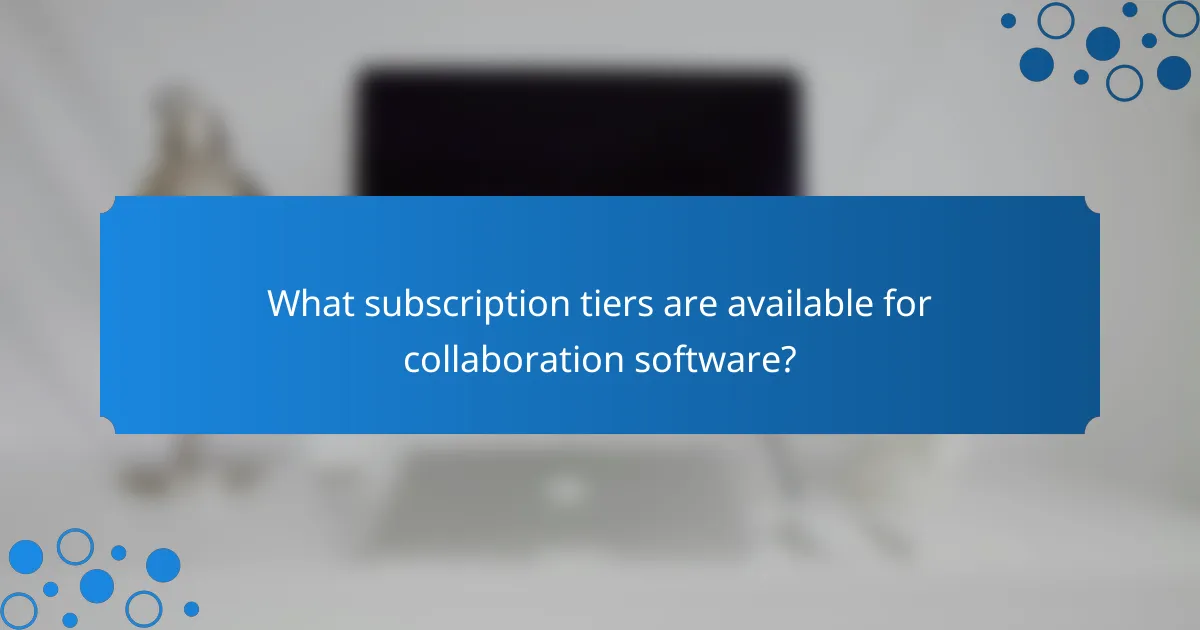
What subscription tiers are available for collaboration software?
Collaboration software typically offers several subscription tiers, each designed to meet different user needs and organizational sizes. These tiers often range from free options for individuals or small teams to premium plans that cater to larger enterprises with advanced features.
Free tier features
The free tier of collaboration software generally includes basic functionalities such as messaging, file sharing, and limited storage. Users can often collaborate with a small number of team members, making it suitable for startups or personal projects.
However, free tiers may impose restrictions on features like video conferencing time, storage limits, and the number of integrations with other tools. It’s essential to evaluate whether these limitations will hinder your team’s productivity.
Basic tier pricing
The basic tier usually starts at a modest monthly fee per user, often ranging from $5 to $15 USD. This tier typically includes enhanced features such as increased storage, more integrations, and better support options.
Organizations considering the basic tier should assess their team size and collaboration needs to ensure they choose a plan that provides sufficient resources without overspending.
Premium tier benefits
Premium tiers offer advanced features like unlimited storage, enhanced security options, and priority customer support. Pricing for this tier can vary widely, often falling between $15 and $30 USD per user per month.
These plans are ideal for larger teams or organizations that require robust collaboration tools, including advanced project management features and analytics. Investing in a premium tier can significantly enhance team efficiency and communication.
Enterprise tier advantages
The enterprise tier is designed for large organizations and typically includes custom pricing based on specific needs. This tier often provides tailored solutions, dedicated account management, and compliance with industry regulations.
Benefits of the enterprise tier may include advanced security features, integration with existing systems, and scalability options. Organizations should consider this tier if they have complex collaboration requirements or need to support a large number of users across multiple locations.

How do user limits vary across collaboration tools?
User limits in collaboration tools can significantly impact team dynamics and productivity. Each platform has its own set of restrictions, which can vary based on subscription tiers and specific features.
Microsoft Teams user limits
Microsoft Teams allows up to 500,000 users in a single organization, making it suitable for large enterprises. However, the number of participants in a single meeting is capped at 1,000 for interactive meetings and can scale up to 20,000 for view-only events.
When considering Microsoft Teams, it’s essential to evaluate your organization’s size and meeting needs. The platform offers various subscription tiers, which may influence these limits, so check the details of your plan to ensure it meets your requirements.
Slack user limits
Slack supports an unlimited number of users in a workspace, but the number of messages that can be accessed in the free version is limited to the most recent 10,000 messages. Paid plans remove this restriction and allow for unlimited message history.
For teams that rely heavily on communication, selecting a paid plan can enhance accessibility to past conversations. Additionally, consider the number of channels your team will need, as this can affect collaboration efficiency.
Trello user limits
Trello allows unlimited users on boards, but the number of boards you can create depends on your subscription tier. Free users can create up to 10 boards, while paid plans offer unlimited board creation.
When using Trello, think about how many projects you plan to manage simultaneously. If your team frequently collaborates on multiple tasks, opting for a paid plan may be beneficial to avoid board limitations.
Asana user limits
Asana permits unlimited users on all plans, but the number of projects and tasks may be limited based on the subscription level. Free users can manage up to 15 projects, while premium and business plans offer more extensive project management capabilities.
Consider your team’s project management needs when choosing a plan. If you anticipate managing numerous projects or require advanced features like timelines and reporting, investing in a higher-tier subscription could enhance your workflow.
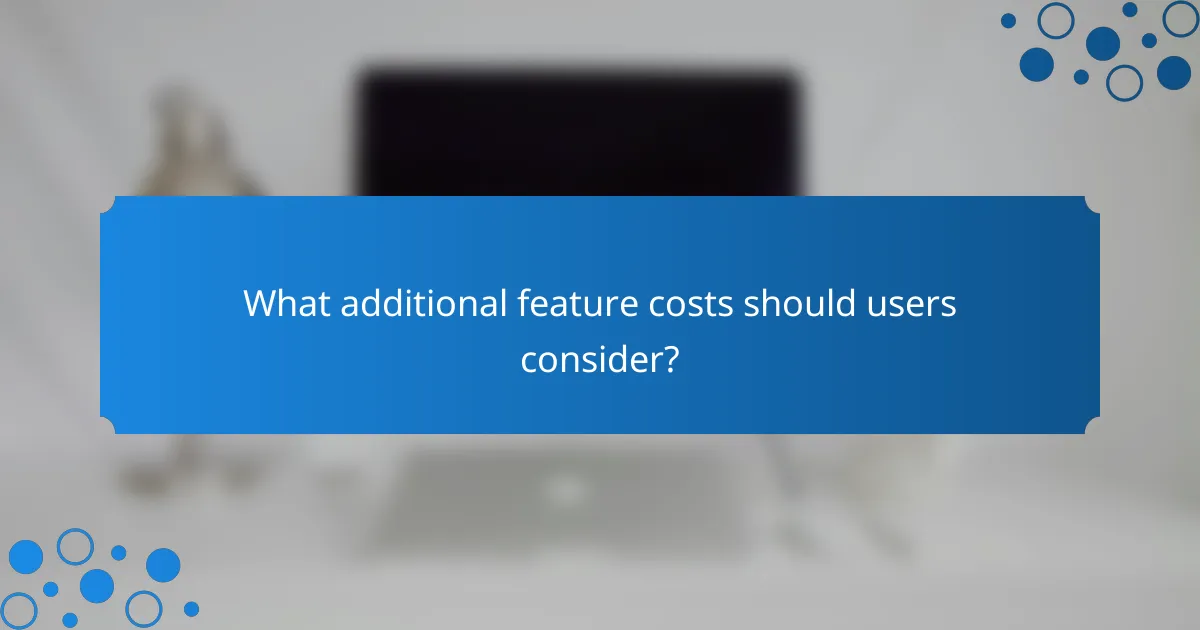
What additional feature costs should users consider?
When evaluating collaboration software, users should consider costs associated with additional features that can enhance functionality. These may include storage upgrades, advanced integrations, and premium support options, which can significantly impact overall expenses.
Storage upgrades
Many collaboration tools offer basic storage limits, but users often need more space as their teams grow. Storage upgrades typically come at an additional monthly or annual cost, which can vary widely depending on the provider.
For example, some platforms may charge around $10 to $30 per month for an extra 100 GB to 1 TB of storage. It’s essential to assess your team’s needs and choose a plan that balances cost with the required storage capacity.
Advanced integrations
Advanced integrations with other software can streamline workflows but often come with extra fees. These integrations allow collaboration tools to connect with CRM systems, project management software, and other applications.
Costs for advanced integrations can range from $5 to $50 per user per month, depending on the complexity and number of integrations needed. Evaluate which integrations are crucial for your team’s productivity to avoid unnecessary expenses.
Premium support options
Premium support options provide faster response times and dedicated assistance, which can be vital for businesses relying heavily on collaboration tools. These options usually incur additional monthly fees.
Prices for premium support can range from $15 to $100 per month, depending on the level of service and the size of your team. Consider the potential downtime costs against the investment in premium support to determine if it’s a worthwhile expense for your organization.