Content Management Systems (CMS) in the UK present a diverse range of licensing fees, from free versions to premium options that can incur substantial costs based on features and support. Hosting expenses also vary widely, with choices ranging from economical shared hosting to pricier dedicated servers and flexible cloud solutions. Additionally, premium features such as advanced SEO tools, eCommerce functionalities, and customizable templates can greatly enhance a website’s performance and user experience.
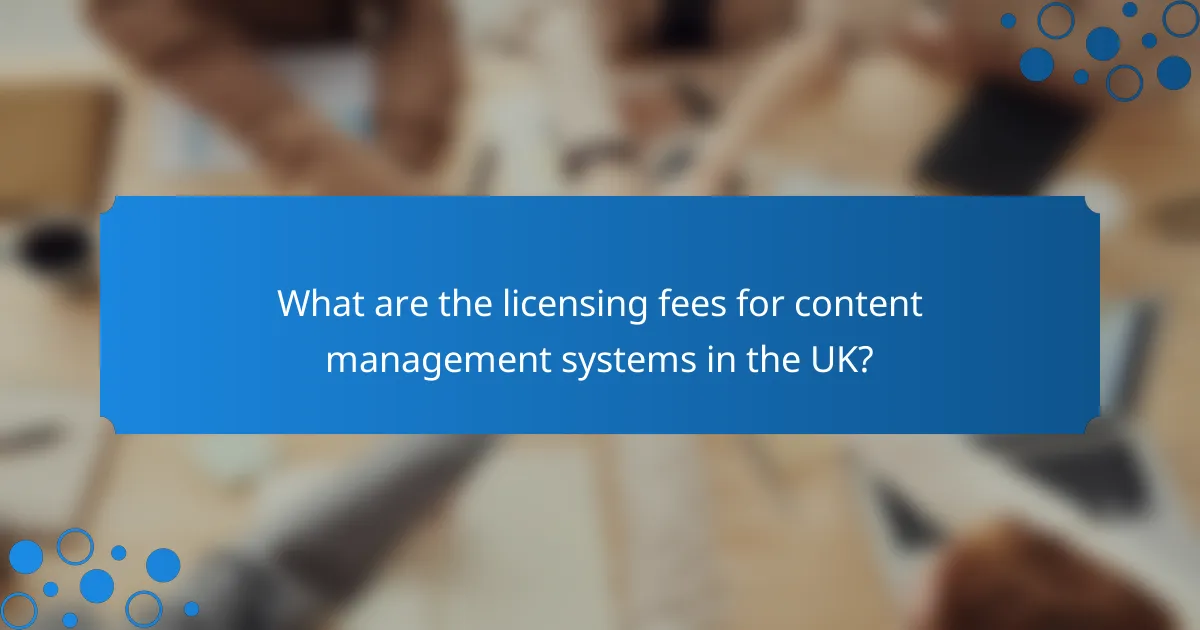
What are the licensing fees for content management systems in the UK?
Licensing fees for content management systems (CMS) in the UK vary significantly based on the platform and its features. Most systems offer free versions, while premium options can range from low monthly fees to substantial annual costs depending on the level of service and support required.
WordPress licensing costs
WordPress itself is free to use, but many users opt for premium themes and plugins that can incur costs. Premium themes typically range from £30 to £100, while plugins can vary from free to several hundred pounds depending on functionality.
If you choose to host your WordPress site with a managed service, expect to pay between £20 and £100 per month, depending on traffic and storage needs.
Joomla licensing costs
Joomla is an open-source platform, meaning there are no licensing fees for the software itself. However, like WordPress, users often purchase extensions and templates, which can range from £20 to £150 each.
Hosting costs for Joomla sites generally fall between £15 and £80 per month, influenced by the hosting provider and the specific requirements of the site.
Drupal licensing costs
Drupal is also free to use, but many users invest in premium modules and themes. Costs for these can range from £30 to £200, depending on complexity and support offered.
Hosting for Drupal can be more expensive than other CMS options, typically ranging from £30 to £120 per month, especially for sites with high traffic or specialized needs.
Shopify licensing costs
Shopify operates on a subscription model with plans starting at around £25 per month and going up to £300 or more for advanced features. Each plan offers different levels of functionality, including payment processing and support.
Additionally, users may incur transaction fees unless they use Shopify Payments, which can add to overall costs.
Wix licensing costs
Wix offers a free plan with limited features, but premium plans start at approximately £4 per month and can exceed £25 for more comprehensive options. These plans typically include additional storage, bandwidth, and the ability to connect a custom domain.
Wix also charges for certain apps and features, so users should consider these potential costs when budgeting for their website.
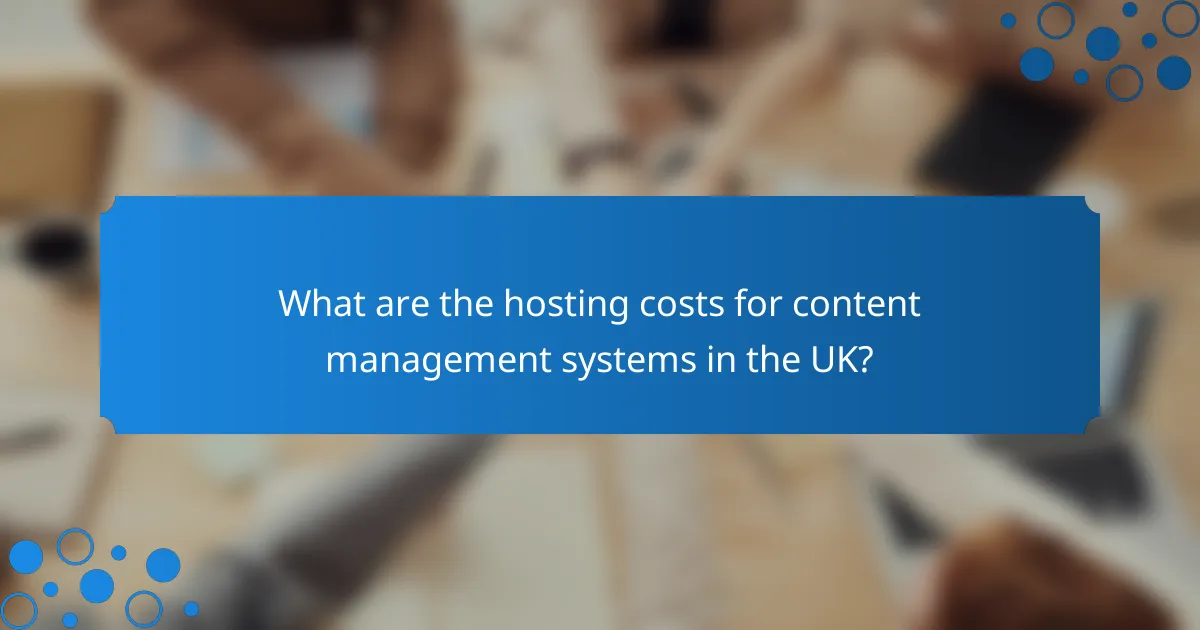
What are the hosting costs for content management systems in the UK?
The hosting costs for content management systems (CMS) in the UK can vary significantly based on the type of hosting chosen. Generally, prices range from low-cost shared hosting to more expensive dedicated servers, with cloud hosting offering flexible pricing based on usage.
Shared hosting options
Shared hosting is often the most affordable option, typically costing between £2 to £10 per month. This type of hosting involves multiple websites sharing the same server resources, which can be a cost-effective solution for small businesses or personal sites.
However, performance can be affected by the traffic and resource usage of other sites on the same server. It’s best suited for low-traffic websites that do not require extensive resources.
VPS hosting options
Virtual Private Server (VPS) hosting provides more resources and better performance than shared hosting, with costs ranging from £15 to £50 per month. In VPS hosting, a physical server is divided into multiple virtual servers, giving users dedicated resources.
This option is ideal for growing websites that need more control and reliability without the expense of a dedicated server. Users should consider their technical ability, as VPS often requires more management than shared hosting.
Dedicated hosting options
Dedicated hosting involves leasing an entire server for your website, with costs typically starting around £70 and going up to several hundred pounds per month. This option provides maximum performance, security, and control, making it suitable for high-traffic websites or those with specific compliance needs.
While it offers the best performance, dedicated hosting also requires a higher level of technical expertise for server management. Businesses should assess their needs carefully to determine if the investment is justified.
Cloud hosting options
Cloud hosting offers scalable resources and flexible pricing, usually ranging from £10 to £100 per month, depending on usage. This model allows businesses to pay only for the resources they consume, making it a cost-effective option for fluctuating traffic levels.
Cloud hosting is particularly beneficial for websites that experience variable traffic, as it can easily accommodate spikes without performance issues. However, users should be aware of potential costs that can escalate with increased usage.
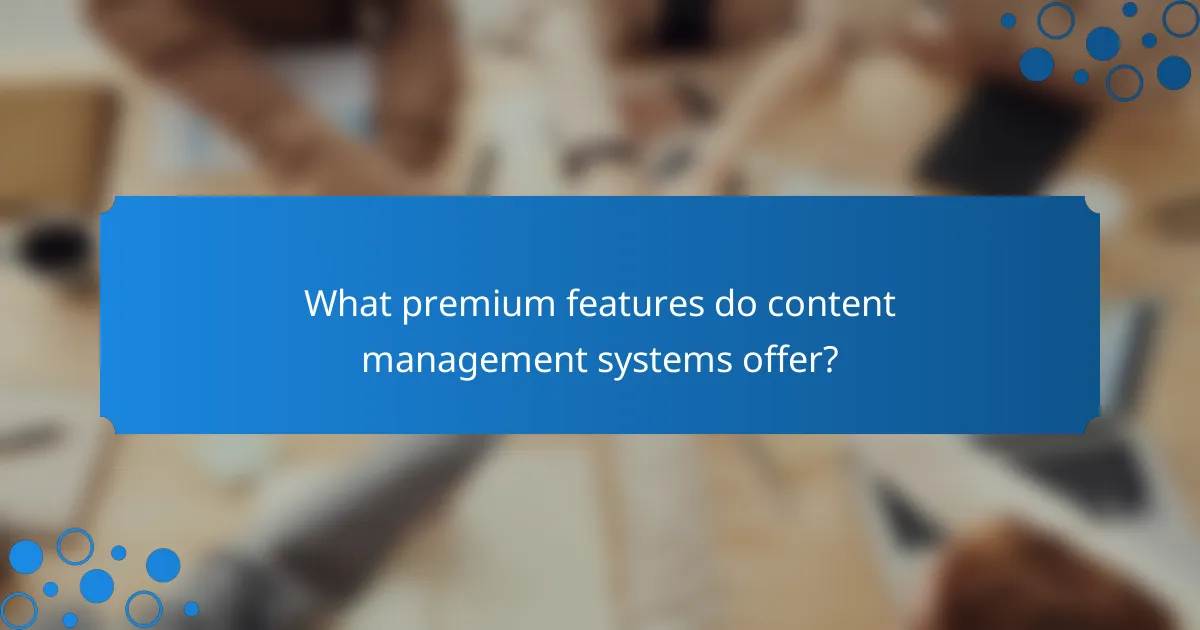
What premium features do content management systems offer?
Content management systems (CMS) provide a variety of premium features that enhance functionality and user experience. These features often include advanced SEO tools, eCommerce capabilities, customizable templates, and analytics and reporting tools, which can significantly improve website performance and management.
SEO tools
Premium CMS platforms typically offer advanced SEO tools that help optimize website visibility on search engines. These tools may include keyword analysis, meta tag management, and automated sitemap generation, making it easier to improve search rankings.
When selecting a CMS, consider the SEO features included in the premium package. Some systems provide built-in SEO audits and suggestions, while others may require third-party plugins. Look for tools that allow easy integration with Google Analytics and other tracking services.
eCommerce capabilities
Many content management systems come with robust eCommerce features that enable businesses to sell products and services online. These capabilities often include shopping cart functionality, payment gateway integrations, and inventory management.
When evaluating eCommerce options, check for support for various payment methods, such as credit cards and digital wallets. Additionally, consider the scalability of the eCommerce features, especially if you plan to expand your product offerings in the future.
Customizable templates
Customizable templates are a key feature of premium CMS options, allowing users to create unique website designs without extensive coding knowledge. These templates often come with drag-and-drop functionality, enabling easy layout adjustments.
When choosing a CMS, assess the variety and quality of templates available. Look for systems that offer responsive designs to ensure your site looks good on all devices. Additionally, consider whether the templates can be easily modified to align with your brand identity.
Analytics and reporting
Analytics and reporting tools are essential for tracking website performance and user engagement. Premium CMS solutions typically offer built-in analytics features that provide insights into visitor behavior, traffic sources, and conversion rates.
Evaluate the depth of analytics provided by the CMS. Look for features such as real-time reporting, customizable dashboards, and integration with external analytics tools. This data can inform your marketing strategies and help optimize your website for better performance.
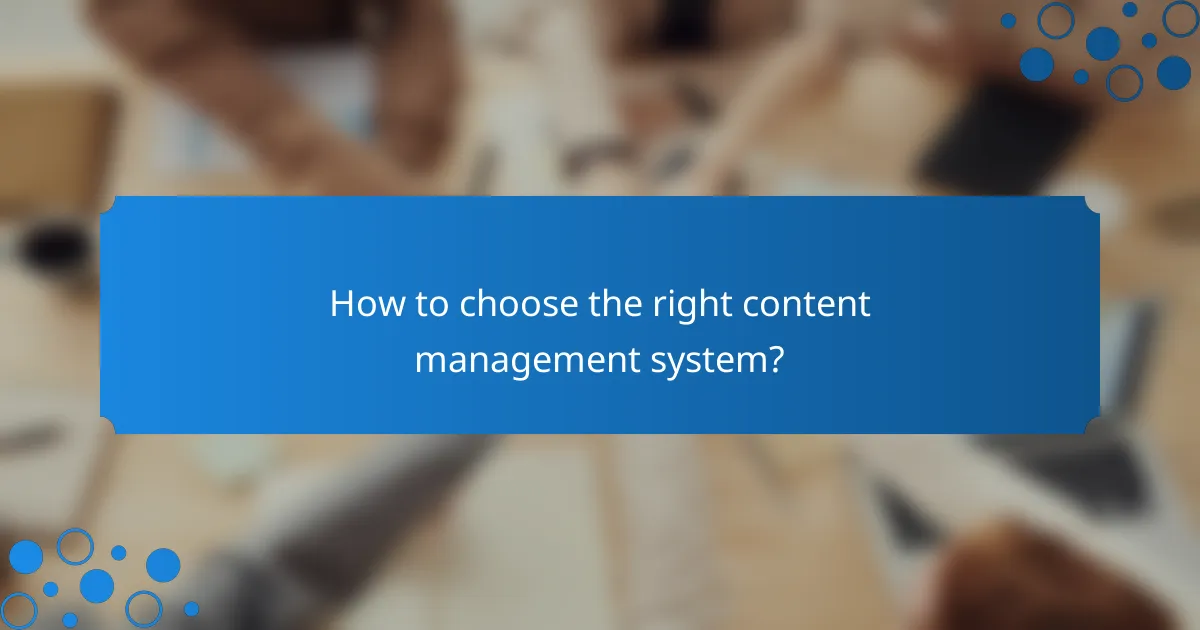
How to choose the right content management system?
Choosing the right content management system (CMS) involves understanding your specific business needs, evaluating scalability options, and considering the associated costs. A well-selected CMS can streamline your content creation and management processes while accommodating future growth.
Assessing business needs
Start by identifying the primary functions your CMS must fulfill. Consider factors such as user-friendliness, customization options, and integration capabilities with existing tools. For instance, a small business may prioritize ease of use and affordability, while a larger organization might need advanced features and robust security.
Make a list of essential features, such as e-commerce capabilities, SEO tools, or multi-language support. This will help you narrow down your options and ensure that the CMS you choose aligns with your operational requirements.
Evaluating scalability
Scalability is crucial for any growing business. Assess whether the CMS can handle increased traffic, additional users, and expanded content without performance issues. Look for systems that offer flexible hosting options and can easily accommodate upgrades as your needs evolve.
Consider the long-term costs associated with scaling. Some CMS platforms may have low initial fees but can become expensive as you add premium features or require more robust hosting solutions. Evaluate pricing models carefully to avoid unexpected expenses in the future.
