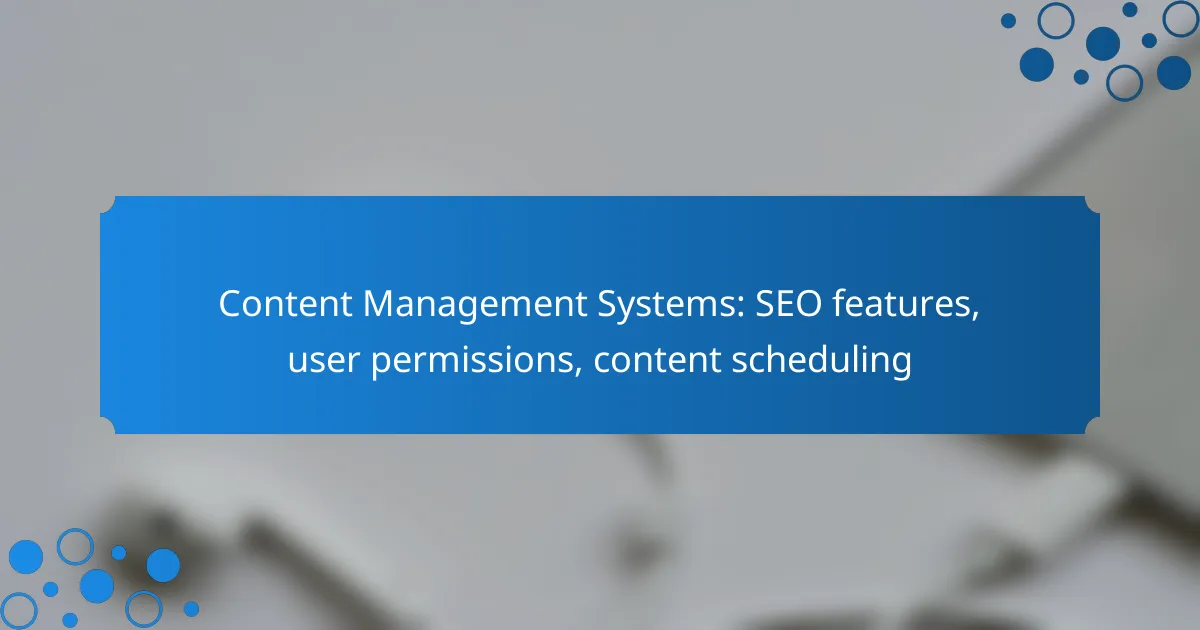Content Management Systems (CMS) play a crucial role in enhancing SEO through features that improve search engine visibility and streamline content management. With effective user permissions, these systems ensure that only authorized personnel can modify SEO-critical elements, minimizing the risk of errors. Additionally, content scheduling capabilities allow for the strategic planning and automation of content publication, optimizing engagement and reach.
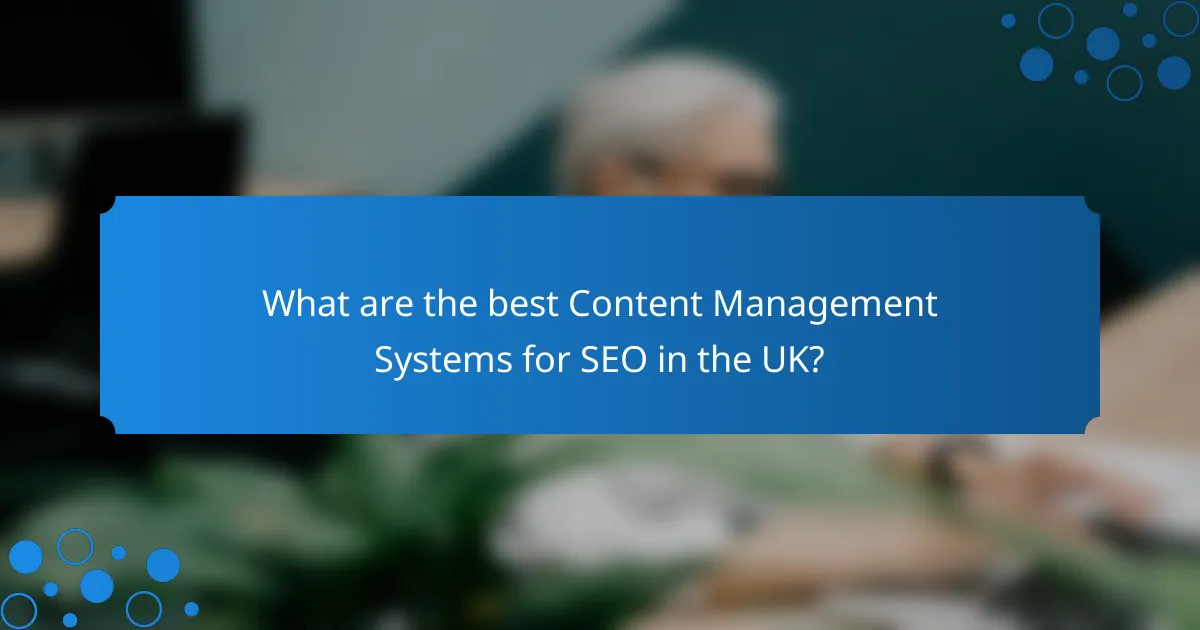
What are the best Content Management Systems for SEO in the UK?
The best Content Management Systems (CMS) for SEO in the UK include platforms that offer robust features to enhance search engine visibility. Key considerations include ease of use, built-in SEO tools, and flexibility for customization.
WordPress SEO features
WordPress is widely recognized for its strong SEO capabilities, primarily due to its extensive plugin ecosystem. Popular plugins like Yoast SEO and All in One SEO Pack help users optimize their content with features such as keyword analysis, meta tags, and XML sitemaps.
Additionally, WordPress allows for easy customization of URLs and supports responsive design, which is crucial for mobile SEO. Regular updates and a large community also ensure that users have access to the latest SEO best practices.
Wix SEO capabilities
Wix provides a user-friendly interface with built-in SEO tools that simplify optimization for beginners. The Wix SEO Wiz guides users through the process of improving their site’s visibility, including setting up meta tags and alt text for images.
While Wix has made significant improvements in SEO, it may still have limitations compared to more flexible platforms like WordPress, particularly in advanced customization options. However, it is a solid choice for small businesses looking for straightforward solutions.
Shopify SEO tools
Shopify is tailored for e-commerce and includes essential SEO features such as customizable title tags and meta descriptions. It also generates automatic sitemaps and supports rich snippets, which can enhance product visibility in search results.
Shopify’s focus on speed and security contributes positively to SEO performance. However, users should be aware that certain SEO customizations may require additional apps or coding knowledge, which could be a consideration for less technical users.
Joomla SEO options
Joomla offers a variety of SEO options, including customizable URLs and built-in metadata management. Users can leverage extensions like sh404SEF to enhance their SEO capabilities further, allowing for advanced features such as redirection and analytics tracking.
While Joomla provides flexibility, it may have a steeper learning curve compared to WordPress or Wix. This makes it more suitable for users with some technical expertise who want to optimize their sites effectively.
Drupal SEO advantages
Drupal is known for its powerful SEO features, particularly for larger and more complex websites. It allows for detailed control over URL structures, metadata, and site performance, which are crucial for effective SEO strategies.
Drupal’s flexibility can be a double-edged sword; while it offers extensive customization, it also requires a higher level of technical skill. This makes it ideal for organizations that have dedicated resources for web management and SEO optimization.
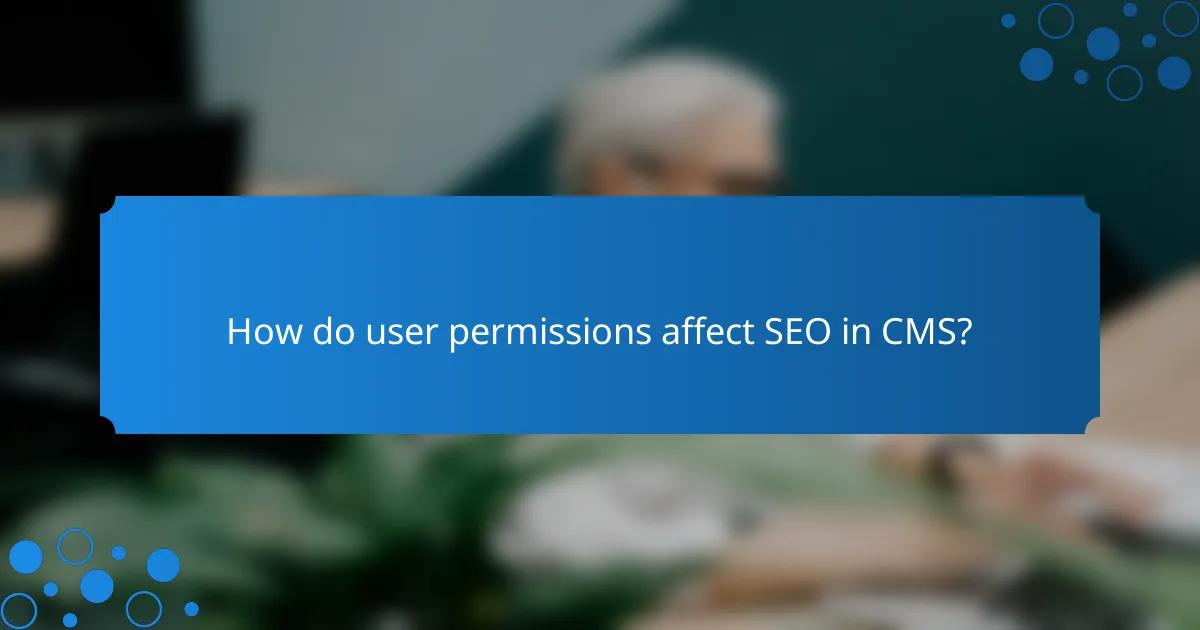
How do user permissions affect SEO in CMS?
User permissions in a Content Management System (CMS) can significantly impact SEO by controlling who can create, edit, or delete content. Properly configured permissions ensure that only authorized users manage SEO-critical elements, reducing the risk of errors that could harm search visibility.
User roles in WordPress
In WordPress, user roles define the level of access each user has. The main roles include Administrator, Editor, Author, Contributor, and Subscriber, each with varying permissions regarding content management and SEO settings. For instance, only Administrators and Editors can modify SEO plugins and settings, which are crucial for optimizing content.
To maintain SEO integrity, it’s advisable to limit access to these roles. Regularly review user roles and permissions to ensure that only trusted individuals can make changes that affect search engine rankings.
Permissions in Joomla
Joomla employs a more granular approach to user permissions through its Access Control Levels (ACL). Users can be assigned to different groups, such as Super User, Administrator, Manager, and Author, each with specific capabilities. This allows for tailored access to content creation and SEO management features.
For effective SEO management, ensure that only users with the necessary expertise have access to modify meta tags, URLs, and other SEO-related settings. Regular audits of user permissions can help prevent unauthorized changes that could negatively impact search performance.
Access control in Drupal
Drupal’s access control system is highly customizable, allowing administrators to define permissions for various user roles. Roles such as Administrator, Editor, and Authenticated User can be configured to control access to content types, taxonomy, and SEO settings. This flexibility is essential for maintaining SEO best practices.
To optimize SEO, assign permissions carefully, ensuring that only users who understand SEO principles can alter critical elements. Regularly updating user roles and permissions can help safeguard against potential SEO pitfalls caused by unqualified changes.
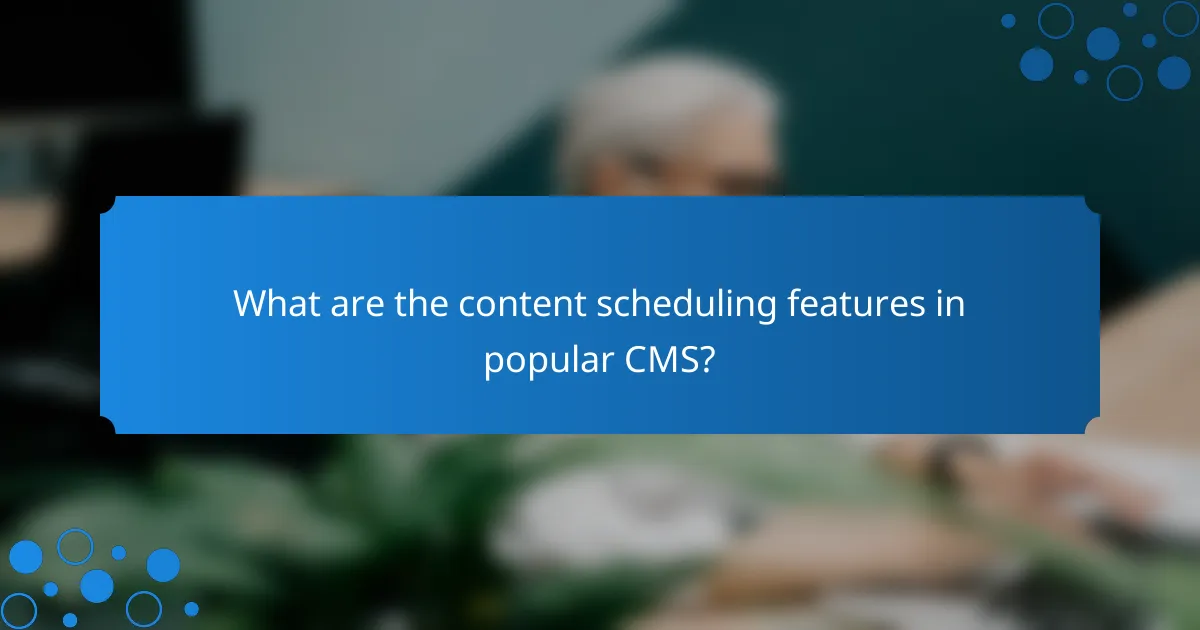
What are the content scheduling features in popular CMS?
Content scheduling features in popular content management systems (CMS) allow users to plan and automate the publication of their content. These tools help streamline workflows, ensuring that posts go live at optimal times without manual intervention.
Scheduling in WordPress
WordPress offers a built-in scheduling feature that enables users to set a specific date and time for their posts to be published. When creating or editing a post, simply select the “Publish immediately” option and choose “Edit” to set your desired schedule.
Additionally, plugins like Editorial Calendar enhance scheduling capabilities by providing a visual calendar interface. This allows users to drag and drop posts to rearrange their publishing dates easily, making it a practical choice for managing multiple posts.
Content calendar in HubSpot
HubSpot features a comprehensive content calendar that integrates with its marketing tools, allowing users to plan and schedule blog posts, social media updates, and email campaigns. Users can view their entire content strategy in one place, which aids in maintaining consistency across channels.
The calendar allows for easy adjustments and collaboration among team members, ensuring that everyone is aligned on upcoming content. HubSpot also provides analytics to track the performance of scheduled posts, helping refine future strategies.
Scheduling tools in Wix
Wix provides a straightforward scheduling tool that allows users to set publication dates for their blog posts. Users can access this feature directly from the blog manager, where they can choose to publish immediately or select a future date.
Wix also offers the option to automate social media sharing for scheduled posts, which can save time and increase visibility. However, users should be cautious about over-scheduling, as it may lead to content saturation and reduced engagement.
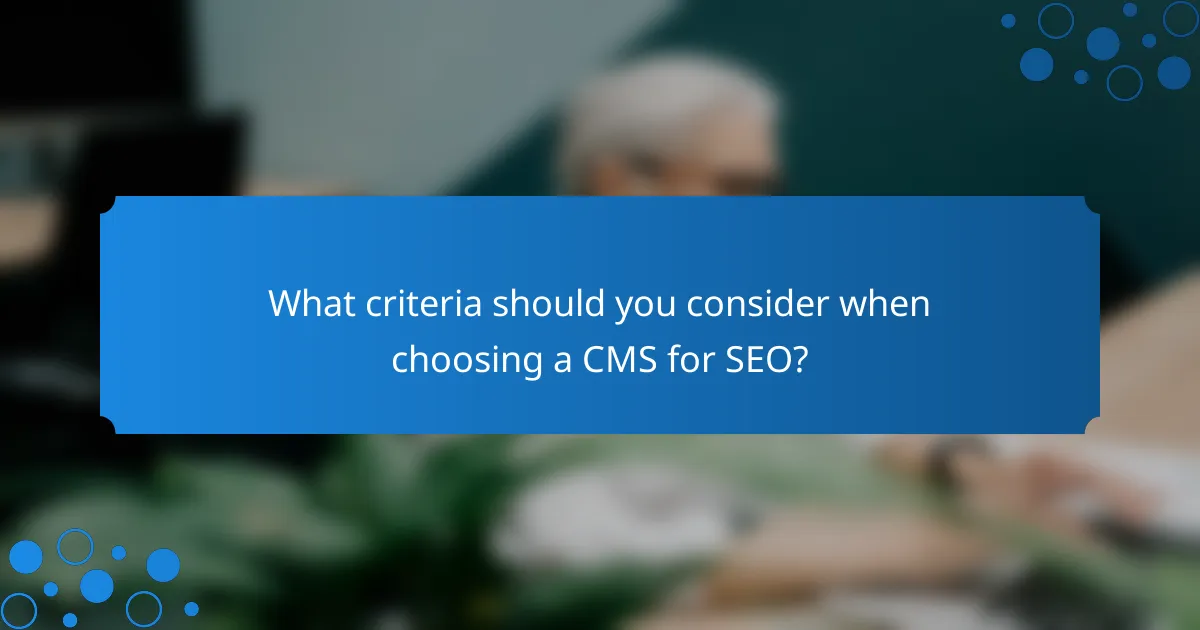
What criteria should you consider when choosing a CMS for SEO?
When selecting a content management system (CMS) for SEO, prioritize features that enhance visibility and usability. Key aspects include SEO friendliness, user permissions structure, and content scheduling capabilities, all of which play a significant role in optimizing your website’s performance.
SEO friendliness
SEO friendliness refers to how well a CMS supports search engine optimization practices. Look for features like customizable URLs, meta tag management, and built-in tools for generating sitemaps. A CMS that allows easy integration with analytics tools can also help track performance and make necessary adjustments.
Consider platforms that offer responsive design templates, as mobile-friendliness is a critical ranking factor. Additionally, ensure the CMS supports schema markup to enhance search visibility through rich snippets.
User permissions structure
A robust user permissions structure is essential for managing who can access and edit content within the CMS. This feature helps maintain content integrity and security, especially in larger teams. Look for systems that allow you to set different roles, such as administrators, editors, and contributors, each with specific access rights.
Evaluate how easy it is to modify permissions and whether the CMS provides audit trails for changes made by users. This can be particularly important for compliance with regulations like GDPR, which requires careful handling of user data.
Content scheduling capabilities
Content scheduling capabilities enable you to plan and automate your publishing process. A CMS that allows you to set specific dates and times for content to go live can help maintain a consistent posting schedule, which is beneficial for audience engagement and SEO rankings.
Look for features that allow bulk scheduling and the ability to preview scheduled posts. This ensures that your content is timely and relevant, aligning with marketing campaigns or seasonal trends. Additionally, consider a CMS that sends reminders for upcoming posts to keep your team on track.
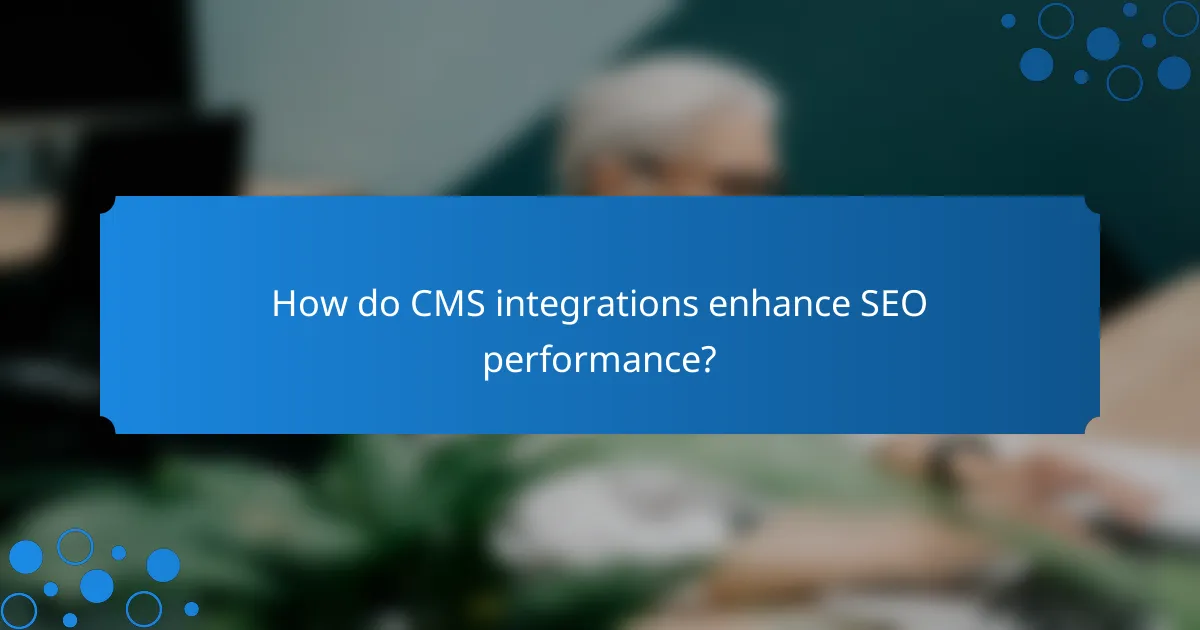
How do CMS integrations enhance SEO performance?
CMS integrations significantly boost SEO performance by streamlining content optimization and improving site visibility. They provide tools for keyword management, metadata editing, and performance tracking, making it easier to implement effective SEO strategies.
SEO features in CMS
Many content management systems come equipped with built-in SEO features that help users optimize their content effectively. These features often include customizable title tags, meta descriptions, and URL structures, which are essential for search engine ranking.
Additionally, some CMS platforms offer plugins or modules that analyze content for keyword density and readability, guiding users to create more SEO-friendly articles. This can lead to improved organic traffic over time.
User permissions and SEO
User permissions in a CMS can directly impact SEO efforts by controlling who can edit and publish content. By assigning specific roles, organizations can ensure that only knowledgeable team members make changes that affect SEO, reducing the risk of errors.
For instance, a CMS might allow content creators to draft articles while restricting access to SEO settings to experienced marketers. This layered approach helps maintain content quality and SEO integrity.
Content scheduling and SEO
Content scheduling features in a CMS enable users to plan and publish content at optimal times, which can enhance SEO performance. Regularly updated content signals to search engines that a site is active, potentially improving rankings.
Moreover, scheduling tools can help maintain a consistent posting frequency, which is beneficial for audience engagement and search visibility. For example, a blog that publishes new posts weekly is more likely to attract returning visitors and improve its SEO standing.