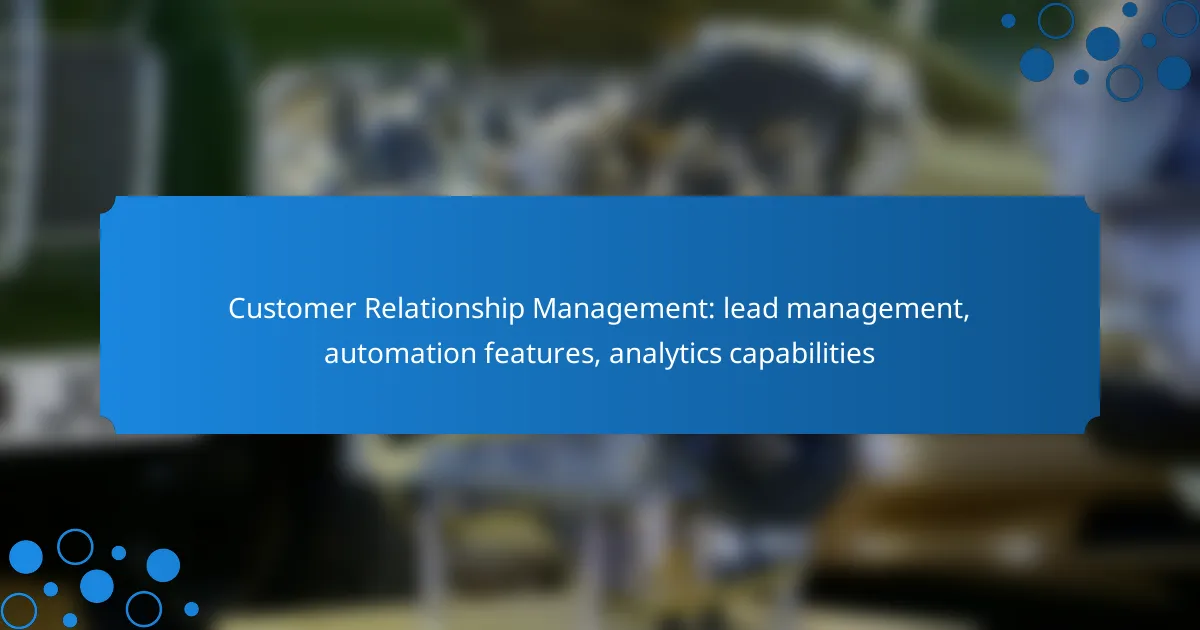Customer Relationship Management (CRM) systems play a crucial role in lead management by capturing, scoring, and nurturing potential customers to optimize the sales process. With automation features that enhance efficiency and analytics capabilities that provide valuable insights, these tools help businesses prioritize leads and improve customer engagement, ultimately driving higher conversion rates.

What are the best CRM tools for lead management in the UK?
The best CRM tools for lead management in the UK include Salesforce, HubSpot, Pipedrive, Zoho CRM, and Microsoft Dynamics 365. These platforms offer various features such as automation, analytics, and integration capabilities that help businesses effectively manage their leads and improve sales processes.
Salesforce
Salesforce is a leading CRM platform known for its robust lead management features. It offers customizable dashboards, lead scoring, and automation tools that streamline the sales process. Users can track leads through the sales funnel and utilize analytics to optimize their strategies.
Consider Salesforce if your business requires extensive customization and integration with other applications. However, be aware that it may come with a steeper learning curve and higher costs compared to other options.
HubSpot
HubSpot provides a user-friendly CRM solution that excels in lead management through its inbound marketing tools. It offers features like email tracking, lead nurturing workflows, and detailed reporting. HubSpot’s free tier is particularly appealing for small businesses looking to get started without significant investment.
While HubSpot is easy to use, businesses may find limitations in advanced features unless they opt for paid plans. It’s ideal for companies focusing on inbound marketing strategies.
Pipedrive
Pipedrive is designed specifically for sales teams, emphasizing simplicity and efficiency in lead management. Its visual sales pipeline allows users to easily track and manage leads, while automation features help reduce repetitive tasks. Pipedrive also integrates well with various third-party applications.
This tool is best suited for small to medium-sized businesses that prioritize sales processes. However, it may lack some advanced analytics features found in larger CRM systems.
Zoho CRM
Zoho CRM offers a comprehensive suite of tools for lead management, including automation, analytics, and AI-driven insights. Its customizable modules allow businesses to tailor the platform to their specific needs. Zoho also provides competitive pricing, making it accessible for various business sizes.
While Zoho CRM is feature-rich, users should be mindful of potential complexities in setup and navigation. It’s a strong choice for businesses looking for a cost-effective solution with extensive capabilities.
Microsoft Dynamics 365
Microsoft Dynamics 365 integrates seamlessly with other Microsoft products, making it a powerful choice for organizations already using the Microsoft ecosystem. Its lead management features include advanced analytics, AI-driven insights, and customizable workflows that enhance sales efficiency.
This platform is ideal for larger organizations that require a comprehensive CRM solution. However, it may be more expensive and complex than other options, so businesses should assess their specific needs before committing.
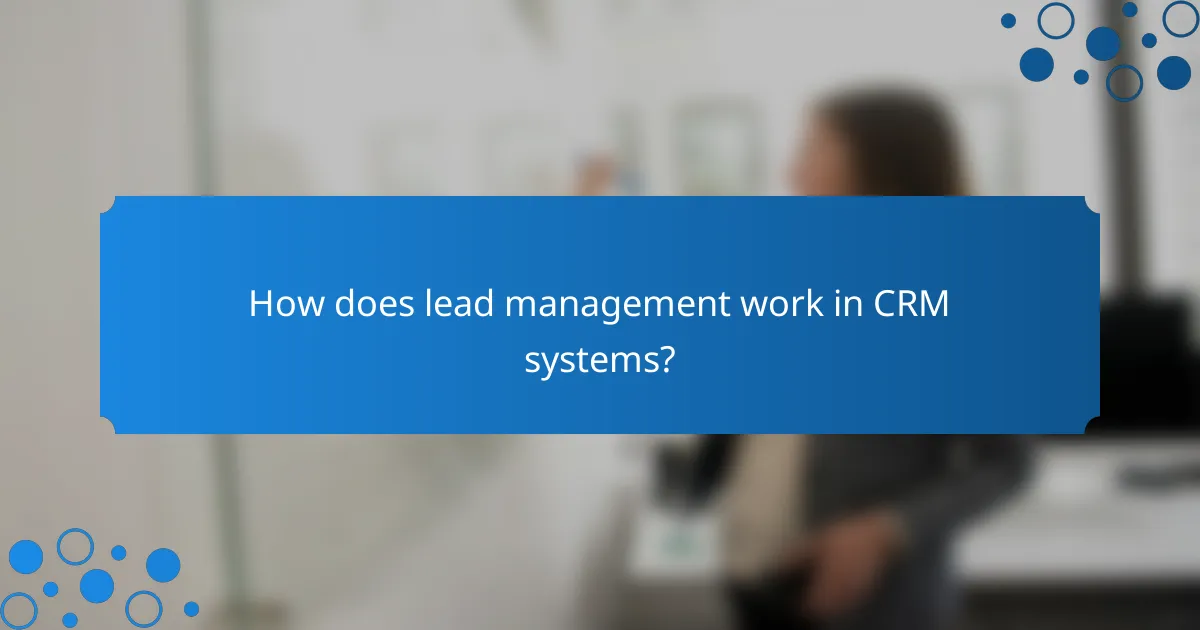
How does lead management work in CRM systems?
Lead management in CRM systems involves capturing, scoring, and nurturing potential customers to streamline the sales process. This systematic approach helps businesses track interactions, prioritize leads, and ultimately convert them into loyal clients.
Lead capture methods
Lead capture methods are techniques used to gather information about potential customers. Common methods include web forms, chatbots, social media interactions, and email subscriptions. Each method should be tailored to your target audience to maximize engagement and data collection.
For example, using a web form on your landing page can effectively capture leads from interested visitors, while chatbots can engage users in real-time, answering questions and collecting contact details. Ensure that your capture methods comply with data protection regulations, such as GDPR in Europe.
Lead scoring techniques
Lead scoring techniques assign numerical values to leads based on their engagement and fit with your ideal customer profile. Factors such as website visits, email opens, and demographic information can influence a lead’s score. This helps sales teams prioritize their efforts on the most promising leads.
Implement a scoring system that reflects your business goals, adjusting the weight of each factor as necessary. For instance, a lead that downloads a whitepaper may receive a higher score than one who simply visits your homepage. Regularly review and refine your scoring criteria to ensure accuracy.
Lead nurturing processes
Lead nurturing processes involve building relationships with potential customers through targeted communication. This can include personalized emails, educational content, and follow-up calls to keep leads engaged. The goal is to guide them through the sales funnel until they are ready to make a purchase.
Utilize marketing automation tools to streamline your nurturing efforts, allowing for timely and relevant interactions. For example, sending a series of automated emails after a lead signs up can help educate them about your products and services. Monitor engagement metrics to adjust your strategy as needed, ensuring that your nurturing efforts remain effective.
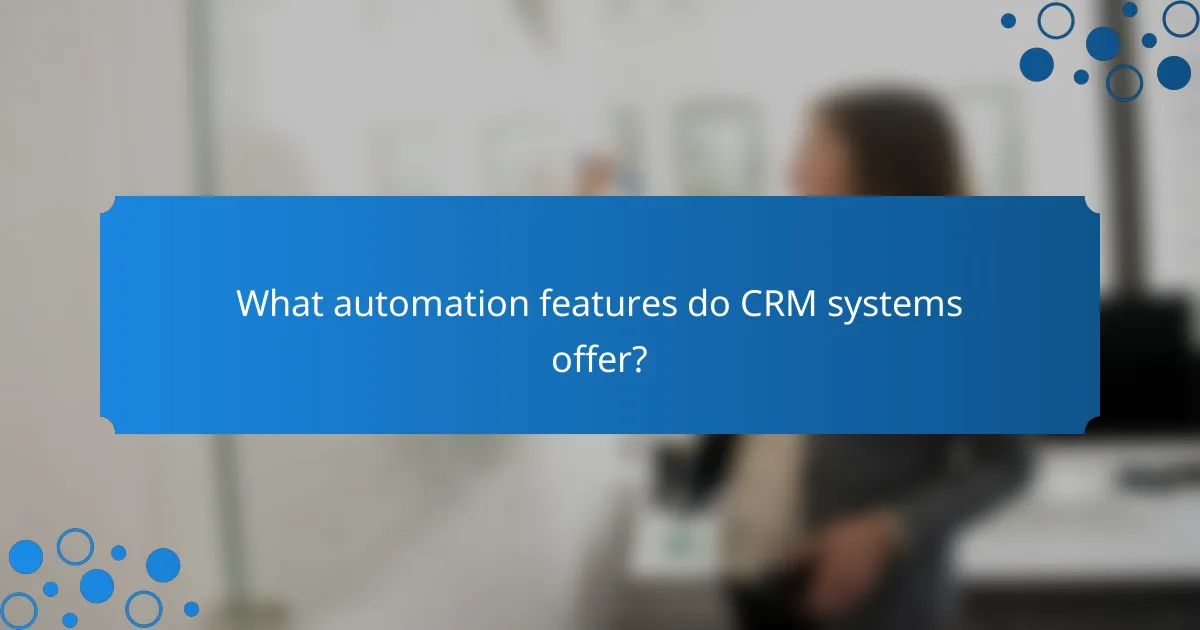
What automation features do CRM systems offer?
CRM systems provide various automation features that streamline lead management, enhance efficiency, and improve customer engagement. These features include email marketing automation, task automation, and workflow automation, each designed to save time and reduce manual effort.
Email marketing automation
Email marketing automation allows businesses to send targeted emails to leads and customers based on their behavior and preferences. This feature can segment audiences, personalize messages, and schedule campaigns, ensuring timely communication without manual intervention.
For instance, a CRM can automatically send follow-up emails after a lead downloads a resource, nurturing them through the sales funnel. Consider using A/B testing within your email campaigns to optimize open and click rates, which can significantly enhance engagement.
Task automation
Task automation in CRM systems helps manage repetitive tasks such as data entry, appointment scheduling, and reminders. By automating these tasks, sales teams can focus on more strategic activities, improving overall productivity.
For example, a CRM can automatically assign leads to sales representatives based on predefined criteria, ensuring a balanced workload. To maximize effectiveness, regularly review and adjust automation rules to align with changing business needs.
Workflow automation
Workflow automation streamlines complex processes by connecting various tasks and systems within the CRM. This feature ensures that all steps in a process, such as lead qualification or sales follow-up, are executed in a consistent and timely manner.
For instance, a CRM can trigger a series of actions when a lead reaches a certain score, such as notifying a sales rep and scheduling a demo. To avoid bottlenecks, monitor workflows regularly and refine them based on performance metrics and user feedback.
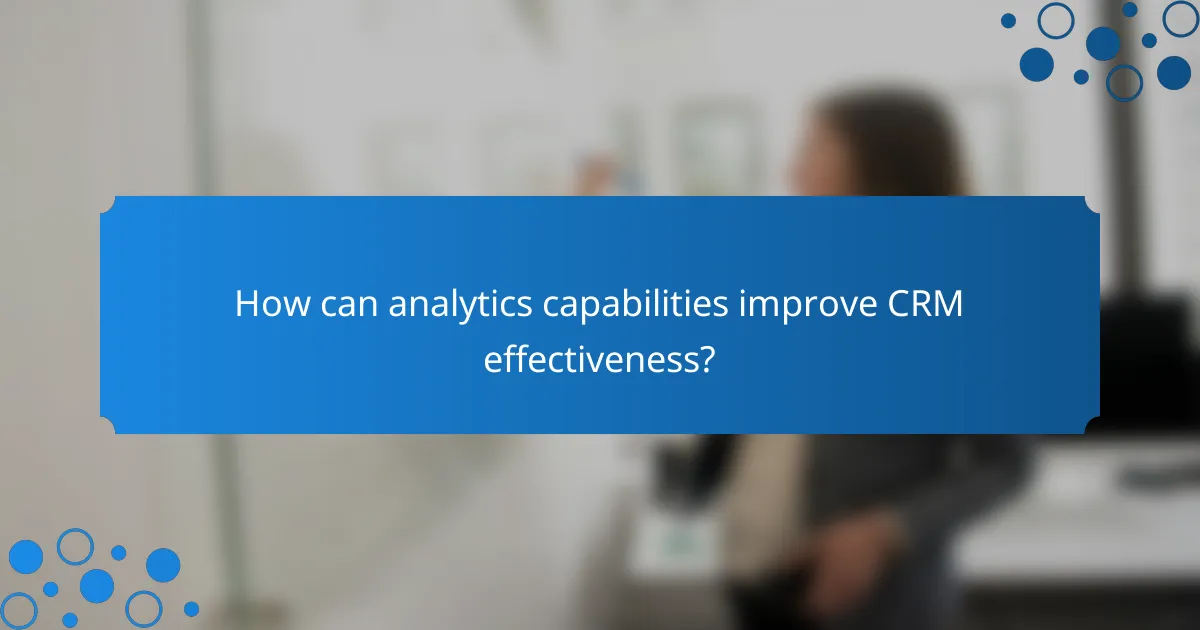
How can analytics capabilities improve CRM effectiveness?
Analytics capabilities enhance CRM effectiveness by providing actionable insights into customer behavior and sales performance. By leveraging data, businesses can make informed decisions that drive engagement and optimize their sales processes.
Performance tracking
Performance tracking through CRM analytics allows businesses to monitor key metrics such as conversion rates, lead response times, and customer retention. This data helps identify areas for improvement and measure the success of marketing campaigns.
For instance, tracking the average time it takes to close a deal can reveal inefficiencies in the sales process. Regularly reviewing these metrics ensures that teams stay aligned with their goals and can adjust strategies as needed.
Customer insights
Analytics capabilities provide deep customer insights by analyzing purchasing patterns, preferences, and feedback. Understanding these factors enables businesses to tailor their offerings and improve customer satisfaction.
For example, segmenting customers based on their buying behavior can help in creating targeted marketing campaigns. This personalized approach often leads to higher engagement rates and increased sales.
Sales forecasting
Sales forecasting is enhanced through CRM analytics by utilizing historical data and trends to predict future sales performance. Accurate forecasts help businesses allocate resources effectively and set realistic sales targets.
Using statistical models, companies can estimate potential revenue over the next quarter or year. This foresight allows for better inventory management and staffing decisions, ultimately contributing to improved operational efficiency.
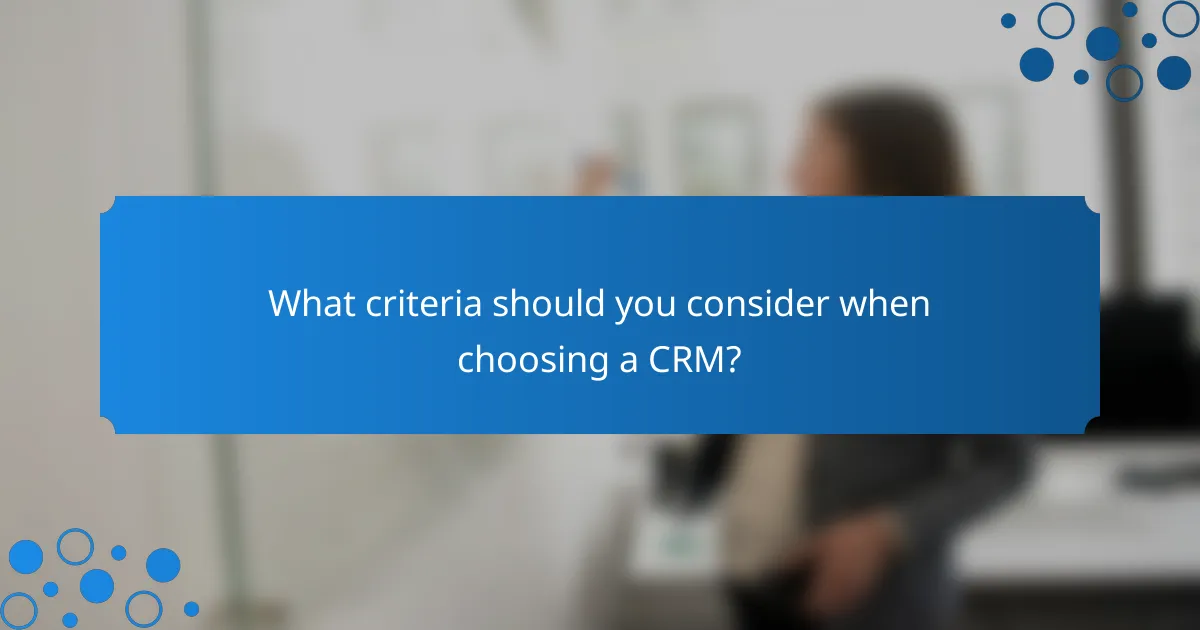
What criteria should you consider when choosing a CRM?
When selecting a Customer Relationship Management (CRM) system, consider factors such as lead management capabilities, automation features, and analytics capabilities. These elements will significantly influence how effectively you can manage customer interactions and drive sales growth.
Lead management capabilities
Effective lead management is crucial for converting prospects into customers. Look for a CRM that allows you to track leads through various stages of the sales funnel, from initial contact to closing the deal. Features such as lead scoring, segmentation, and automated follow-ups can enhance your lead management process.
Consider how the CRM integrates with your existing tools and platforms. A seamless connection with email marketing software or social media can streamline lead capture and nurturing. Additionally, ensure the CRM provides customizable fields to capture specific information relevant to your business.
Automation features
Automation features in a CRM can save time and reduce manual errors. Look for tools that automate repetitive tasks such as data entry, follow-up emails, and appointment scheduling. This allows your team to focus on more strategic activities, improving overall productivity.
Evaluate the extent of automation offered. Some CRMs provide simple workflows, while others allow for complex, multi-step processes. A good practice is to choose a system that offers templates for common tasks, enabling quick setup and implementation.
Analytics capabilities
Analytics capabilities are essential for understanding customer behavior and measuring the effectiveness of your sales strategies. A CRM with robust reporting tools can provide insights into key metrics such as conversion rates, customer acquisition costs, and sales forecasts.
Look for features that allow for customizable dashboards and real-time data visualization. This helps your team make informed decisions based on current performance rather than relying on outdated reports. Additionally, consider CRMs that offer predictive analytics to identify trends and opportunities for growth.