Email marketing platforms equipped with automation workflows are essential for optimizing campaign management and enhancing customer engagement. These tools enable businesses to create targeted email sequences, track performance metrics, and customize templates to align with their brand identity. By focusing on analytics tracking, marketers can gain valuable insights into recipient behavior and campaign effectiveness, ultimately leading to improved communication and higher conversion rates.

What are the best email marketing platforms for automation workflows in the UK?
The best email marketing platforms for automation workflows in the UK offer robust features that streamline campaign management, enhance engagement, and provide insightful analytics. These platforms allow users to create automated email sequences, track performance metrics, and customize templates to fit their branding needs.
Mailchimp
Mailchimp is a popular choice for businesses seeking user-friendly automation workflows. It offers a drag-and-drop interface that simplifies the creation of automated email campaigns, allowing users to set triggers based on customer behavior.
With features like audience segmentation and A/B testing, Mailchimp helps optimize email performance. Pricing starts with a free tier, making it accessible for small businesses, while paid plans offer advanced automation capabilities.
ActiveCampaign
ActiveCampaign excels in providing advanced automation workflows tailored for businesses of all sizes. Its visual automation builder allows users to create complex sequences that respond to user actions, such as website visits or email opens.
In addition to automation, ActiveCampaign includes CRM features and detailed analytics, enabling users to track engagement and conversion rates effectively. The platform’s pricing is competitive, with plans that cater to various business needs.
HubSpot
HubSpot is known for its comprehensive marketing suite, which includes powerful email automation tools. Users can create personalized email campaigns based on detailed customer insights and behavior tracking.
HubSpot’s automation workflows integrate seamlessly with its CRM, providing a holistic view of customer interactions. While it offers a free tier, the full suite of features is available through its paid plans, which may be more suitable for larger organizations.
Sendinblue
Sendinblue stands out for its affordability and robust automation features. It allows users to create automated workflows that can include SMS marketing alongside email campaigns, providing a multi-channel approach.
With a pay-as-you-go pricing model, Sendinblue is ideal for businesses that want flexibility without committing to a monthly fee. Its intuitive interface and strong analytics capabilities make it a solid choice for small to medium-sized enterprises.
GetResponse
GetResponse offers a comprehensive suite of email marketing tools, including advanced automation workflows. Users can design automated email sequences using a simple drag-and-drop editor, making it easy to set up campaigns based on user interactions.
The platform also provides features like landing page creation and webinar hosting, which can enhance overall marketing efforts. GetResponse’s pricing is competitive, with options that cater to various business sizes and needs.
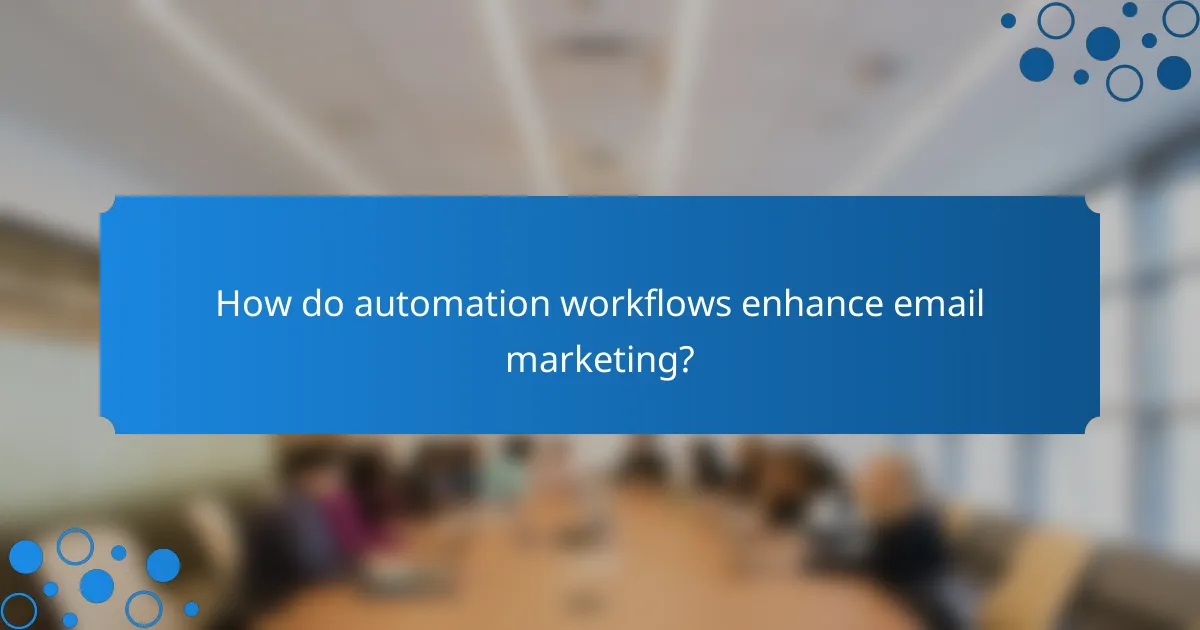
How do automation workflows enhance email marketing?
Automation workflows significantly enhance email marketing by allowing businesses to send targeted messages based on user behavior and preferences. This leads to more effective campaigns that can adapt in real-time, improving overall communication and engagement with customers.
Streamlined communication
Automation workflows facilitate streamlined communication by ensuring that the right messages reach the right audience at the right time. For instance, a welcome email can be automatically sent to new subscribers, creating a positive first impression without manual effort.
Additionally, these workflows can trigger follow-up emails based on user actions, such as abandoned cart reminders or post-purchase thank you notes. This timely interaction helps maintain customer interest and fosters a sense of connection.
Increased engagement
By personalizing content through automation, businesses can significantly increase engagement rates. For example, segmenting your audience based on their previous interactions allows you to tailor messages that resonate more with each group, leading to higher open and click-through rates.
Moreover, automated campaigns can include dynamic content that changes based on user preferences, making emails more relevant. This relevance can lead to improved customer loyalty and increased sales over time.
Time-saving features
Automation workflows save time by reducing the need for manual email management. Once set up, these workflows can run independently, allowing marketers to focus on strategy and creative aspects rather than repetitive tasks.
For effective implementation, consider creating a checklist of essential workflows to automate, such as welcome series, re-engagement campaigns, and feedback requests. This approach ensures that you maximize efficiency while maintaining a consistent communication strategy.
![]()
What analytics tracking features should I look for?
When evaluating email marketing platforms, focus on analytics tracking features that provide insights into recipient engagement and campaign effectiveness. Key metrics such as open rates, click-through rates, and conversion tracking will help you understand how well your emails are performing and where improvements can be made.
Open rates
Open rates indicate the percentage of recipients who opened your email compared to the total number of emails sent. A good open rate typically ranges from 15% to 25%, depending on your industry and audience. To improve open rates, consider optimizing subject lines and sending times.
Be cautious of factors that can skew open rates, such as the use of images or tracking pixels. Some email clients may not display images by default, leading to underreported open rates. Always analyze this metric in conjunction with others for a clearer picture of engagement.
Click-through rates
Click-through rates (CTR) measure the percentage of recipients who clicked on one or more links in your email. A healthy CTR generally falls between 2% and 5%, but this can vary based on your target market and content quality. To enhance CTR, ensure your email content is relevant and includes clear calls to action.
Consider A/B testing different link placements and styles to determine what resonates best with your audience. Tracking CTR alongside open rates can help you assess not only how many people opened your email but also how effectively it engaged them.
Conversion tracking
Conversion tracking allows you to measure the percentage of recipients who completed a desired action after interacting with your email, such as making a purchase or signing up for a newsletter. Setting up conversion tracking typically involves integrating your email platform with your website analytics tools.
To effectively track conversions, define clear goals for your email campaigns and use unique landing pages or tracking codes. This will help you attribute conversions accurately and refine your strategies based on performance data.
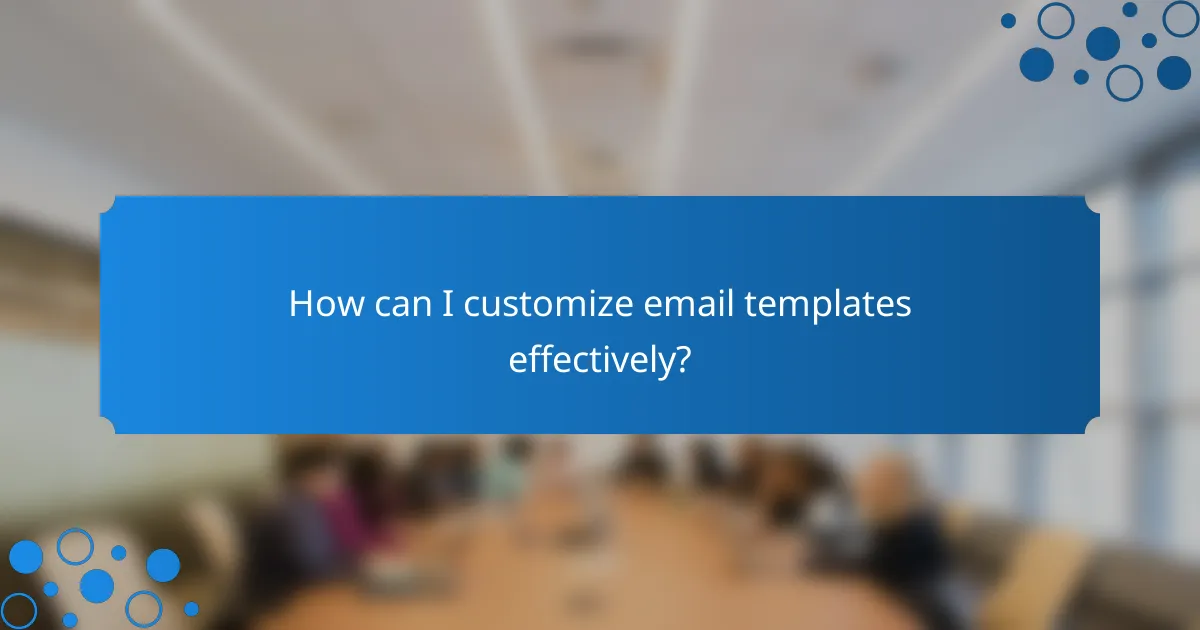
How can I customize email templates effectively?
Customizing email templates effectively involves using tools that allow for flexibility and creativity while ensuring your design is functional and appealing. Focus on user-friendly features, responsive designs, and pre-built options to streamline the process and enhance engagement.
Drag-and-drop editors
Drag-and-drop editors simplify the customization of email templates by allowing users to easily arrange elements without coding knowledge. These tools typically offer a visual interface where you can select components like images, text boxes, and buttons, then position them as desired.
When using drag-and-drop editors, consider the layout and flow of your content. Aim for a clean design that highlights your message while ensuring that important information is easily accessible. Avoid cluttering your template with too many elements, which can overwhelm recipients.
Responsive design options
Responsive design options ensure that your email templates look good on various devices, including smartphones, tablets, and desktops. This adaptability is crucial as a significant portion of email opens occur on mobile devices.
To implement responsive design, use fluid grids and flexible images that adjust to different screen sizes. Test your emails on multiple devices before sending to confirm that the layout remains intact and visually appealing across platforms.
Pre-built templates
Pre-built templates provide a quick way to customize emails without starting from scratch. Many email marketing platforms offer a library of templates tailored for different industries and purposes, which can save time and effort.
When selecting a pre-built template, ensure it aligns with your brand identity and messaging goals. Customize colors, fonts, and images to maintain consistency with your overall branding. Be mindful of the template’s structure to ensure it supports your content effectively.
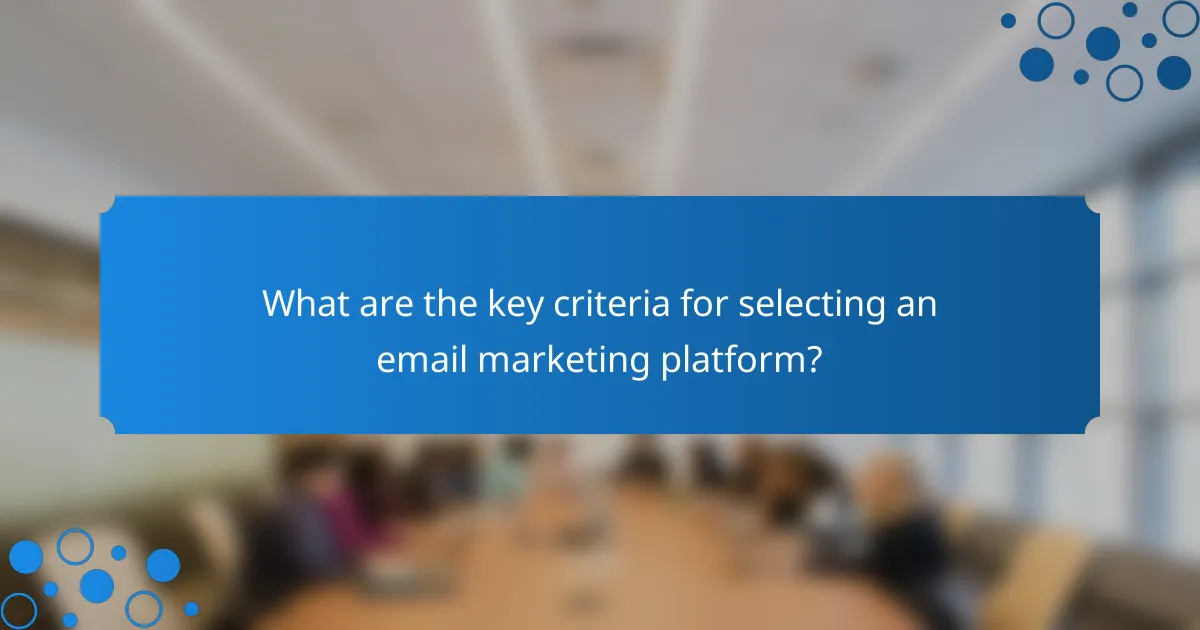
What are the key criteria for selecting an email marketing platform?
When selecting an email marketing platform, consider integration capabilities, pricing plans, automation workflows, analytics tracking, and template customization. These factors will help ensure the platform meets your business needs and enhances your marketing efforts.
Integration capabilities
Integration capabilities refer to how well the email marketing platform connects with other tools and software you use, such as CRM systems, e-commerce platforms, and social media. A platform that offers seamless integration can streamline your processes and improve data accuracy.
Look for platforms that support popular integrations like Salesforce, Shopify, or WordPress. Check if they provide APIs for custom integrations, which can be crucial for businesses with unique needs.
Pricing plans
Pricing plans vary significantly among email marketing platforms, typically based on the number of subscribers or emails sent. Some platforms offer tiered pricing, where costs increase with additional features or higher subscriber counts, while others may have flat-rate pricing.
Evaluate your budget and the features included in each pricing tier. Many platforms offer free trials or basic plans for small businesses, allowing you to test functionality before committing to a paid plan.