Social media management tools are essential for effectively scheduling posts, tracking engagement, and analyzing performance metrics. Platforms like Hootsuite and Buffer offer robust scheduling features that streamline content planning, while analytics reporting provides valuable insights into audience behavior and content effectiveness. Additionally, engagement tracking capabilities allow brands to measure interactions and refine their strategies for improved outreach and connection with their audience.

What are the best social media management tools for scheduling in the UK?
The best social media management tools for scheduling in the UK include Hootsuite, Buffer, Sprout Social, Later, and SocialBee. These platforms offer various features that streamline the scheduling process, enhance engagement, and provide analytics to optimize social media strategies.
Hootsuite scheduling features
Hootsuite provides a comprehensive scheduling feature that allows users to plan posts across multiple social media platforms from a single dashboard. Users can schedule content in advance, set recurring posts, and utilize the AutoSchedule feature to optimize posting times based on audience engagement.
Additionally, Hootsuite’s bulk scheduling option enables users to upload a CSV file with multiple posts, making it efficient for campaigns with numerous updates. The platform also offers a visual calendar to help users manage their content calendar effectively.
Buffer scheduling capabilities
Buffer is known for its user-friendly interface and straightforward scheduling capabilities. Users can create a posting schedule for each social media account and add posts to a queue, which Buffer will automatically publish at the designated times.
One of Buffer’s standout features is its browser extension, allowing users to quickly add content from anywhere on the web. This tool is particularly useful for curating articles and sharing them with followers in a timely manner.
Sprout Social scheduling options
Sprout Social offers robust scheduling options that include a Smart Inbox to manage messages and a content calendar for visual planning. Users can schedule posts, monitor engagement, and analyze performance metrics all within the same platform.
Sprout Social’s ViralPost feature automatically determines the best times to post based on audience activity, which can significantly enhance engagement rates. This tool is ideal for businesses looking to maximize their social media impact.
Later scheduling tools
Later specializes in visual content scheduling, making it an excellent choice for platforms like Instagram. Users can drag and drop images into a visual content calendar, allowing for easy planning of posts and stories.
Later also provides a Linkin.bio feature that turns Instagram profiles into clickable landing pages, helping drive traffic to websites. This tool is particularly beneficial for brands focused on visual storytelling and engagement.
SocialBee scheduling functionalities
SocialBee offers a unique approach to scheduling with its category-based posting system. Users can create content categories and set specific posting schedules for each, ensuring a balanced mix of content types across their social media accounts.
This tool also includes features for recycling evergreen content, which can help maintain consistent engagement over time. SocialBee’s analytics provide insights into post performance, allowing users to refine their strategies based on data-driven decisions.

How do analytics reporting features improve social media strategy?
Analytics reporting features enhance social media strategy by providing insights into audience behavior, content performance, and engagement metrics. These tools enable businesses to make data-driven decisions, optimize their content, and better allocate resources for maximum impact.
Hootsuite analytics reporting
Hootsuite offers comprehensive analytics reporting that allows users to track performance across multiple social media platforms. Users can generate customizable reports that highlight key metrics such as engagement rates, follower growth, and post reach. This data helps identify successful content types and optimal posting times.
Additionally, Hootsuite’s analytics can integrate with other tools, providing a holistic view of social media performance. Users should regularly review these reports to adjust their strategies based on what resonates with their audience.
Buffer analytics insights
Buffer provides straightforward analytics insights that focus on engagement and reach metrics. Users can easily assess which posts perform best and analyze audience interactions over time. This information is crucial for refining content strategies and improving overall engagement.
Buffer’s user-friendly interface allows for quick comparisons between different posts and platforms. Regularly checking these insights can help users avoid common pitfalls, such as posting at ineffective times or focusing on low-performing content.
Sprout Social reporting capabilities
Sprout Social offers robust reporting capabilities that include in-depth analytics on audience demographics and engagement trends. Users can create detailed reports that showcase performance across various channels, making it easier to identify strengths and weaknesses in their social media strategy.
One key feature is the ability to track campaign performance over time, which helps in understanding the long-term impact of social media efforts. Users should leverage these insights to inform future campaigns and ensure they align with audience preferences and behaviors.
![]()
What are the key engagement tracking features in social media tools?
Engagement tracking features in social media management tools help users measure interactions with their content, providing insights into audience behavior and preferences. Key features typically include metrics on likes, shares, comments, and overall reach, enabling brands to refine their strategies and improve engagement.
Engagement metrics in Hootsuite
Hootsuite offers a comprehensive suite of engagement metrics that allows users to track interactions across multiple social media platforms. Users can monitor likes, shares, comments, and mentions, giving a clear picture of how content resonates with the audience. The platform also provides customizable reports to analyze trends over time.
To maximize the effectiveness of Hootsuite’s engagement tracking, set specific goals for each campaign and regularly review the analytics. This practice helps identify which types of content generate the most engagement, allowing for data-driven adjustments to future posts.
Engagement tracking in Buffer
Buffer provides straightforward engagement tracking features that focus on key metrics such as retweets, replies, and likes. Users can easily view performance metrics for each post, allowing for quick assessments of what content works best. Buffer’s analytics also include a comparison of engagement rates across different platforms.
For optimal results, regularly analyze Buffer’s engagement data to identify patterns. This can help in determining the best times to post and the types of content that yield higher interaction rates, ultimately enhancing overall social media strategy.
Sprout Social engagement analysis
Sprout Social excels in providing in-depth engagement analysis, offering detailed insights into audience interactions and sentiment. The platform tracks various metrics, including engagement rates, response times, and audience demographics, enabling brands to understand their followers better. Sprout Social’s reporting features allow for the visualization of engagement trends over time.
To effectively use Sprout Social for engagement analysis, leverage its reporting tools to create regular performance reviews. This will help identify successful content strategies and areas needing improvement, ensuring that social media efforts align with audience expectations and preferences.
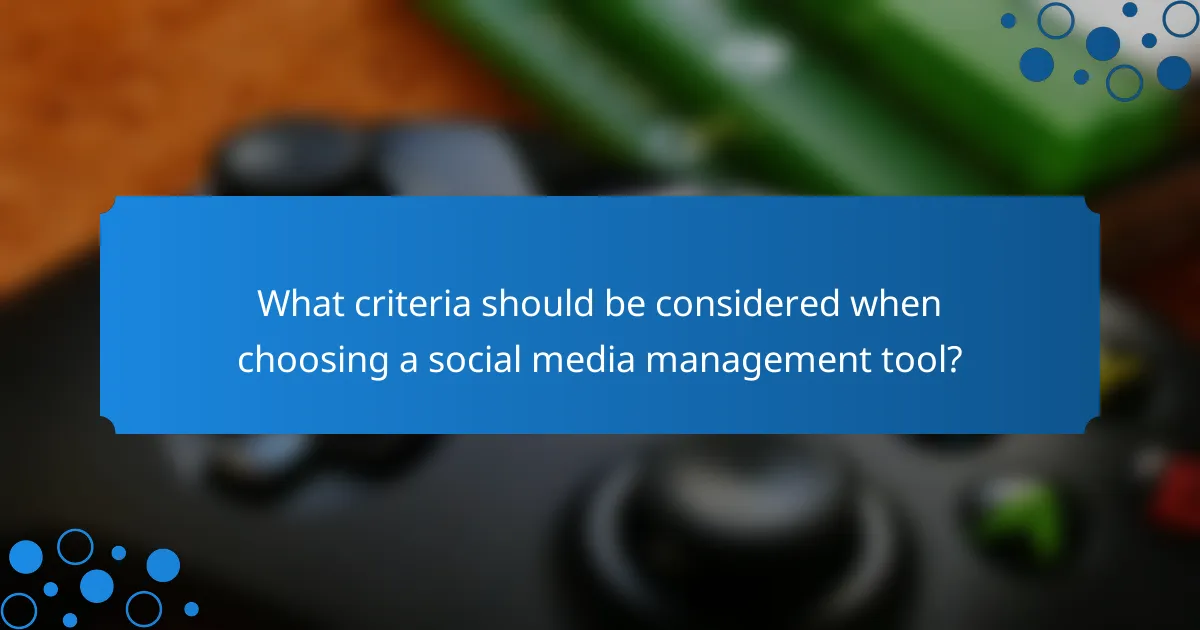
What criteria should be considered when choosing a social media management tool?
When selecting a social media management tool, consider features like scheduling capabilities, analytics reporting, and engagement tracking. These elements are crucial for optimizing your social media strategy and ensuring effective audience interaction.
Pricing plans comparison
Pricing plans for social media management tools can vary significantly based on features and user limits. Most tools offer tiered pricing, ranging from free basic plans to premium subscriptions that can cost hundreds of dollars monthly. Evaluate what features are included at each price point to determine the best value for your needs.
For instance, a basic plan may allow scheduling for a limited number of posts per month, while a premium plan might include advanced analytics and unlimited scheduling. Always check for hidden fees, such as charges for additional users or extra features.
Integration capabilities
Integration capabilities are essential for a seamless workflow. A good social media management tool should connect with various platforms like Facebook, Twitter, Instagram, and LinkedIn, as well as other marketing tools such as email services and CRM systems. This connectivity enhances your ability to manage campaigns effectively.
Look for tools that support APIs or have built-in integrations with popular applications. This will allow you to automate tasks and streamline your processes, reducing manual work and potential errors.
User interface and experience
The user interface and overall experience of a social media management tool can significantly impact your efficiency. A clean, intuitive design helps users navigate the platform easily, making it quicker to schedule posts and analyze performance. Consider tools that offer customizable dashboards to suit your workflow.
Before committing, take advantage of free trials to assess usability. A tool that feels cumbersome or confusing can hinder your social media efforts, so prioritize platforms that provide a positive user experience and adequate support resources.

How do social media management tools integrate with other platforms?
Social media management tools integrate with various platforms to streamline workflows, enhance analytics, and improve engagement tracking. These integrations allow users to connect their social media accounts with other applications, enabling seamless data sharing and automation of tasks.
Hootsuite integrations
Hootsuite offers numerous integrations with platforms such as Facebook, Twitter, Instagram, LinkedIn, and Google Analytics. These connections facilitate scheduling posts, monitoring engagement, and analyzing performance metrics across different channels from a single dashboard.
Additionally, Hootsuite supports third-party apps like Canva for graphic design and HubSpot for CRM, allowing users to enhance their content creation and customer relationship management directly within the Hootsuite interface.
Buffer integrations
Buffer integrates with major social media platforms including Facebook, Twitter, LinkedIn, and Instagram, enabling users to schedule posts and analyze their performance. The tool also connects with services like Feedly for content curation and Zapier for automation, enhancing the overall social media strategy.
Users can leverage Buffer’s analytics to track engagement metrics, helping them refine their content strategy based on what resonates best with their audience.
Zapier integration with social media tools
Zapier acts as a bridge between various social media management tools and other applications, automating tasks without the need for coding. For instance, users can set up Zaps to automatically share new blog posts on social media or add new leads from social media interactions to a CRM system.
This integration can save time and reduce manual errors, allowing for more efficient management of social media activities. Users should explore Zapier’s extensive library of integrations to find combinations that best suit their workflow needs.