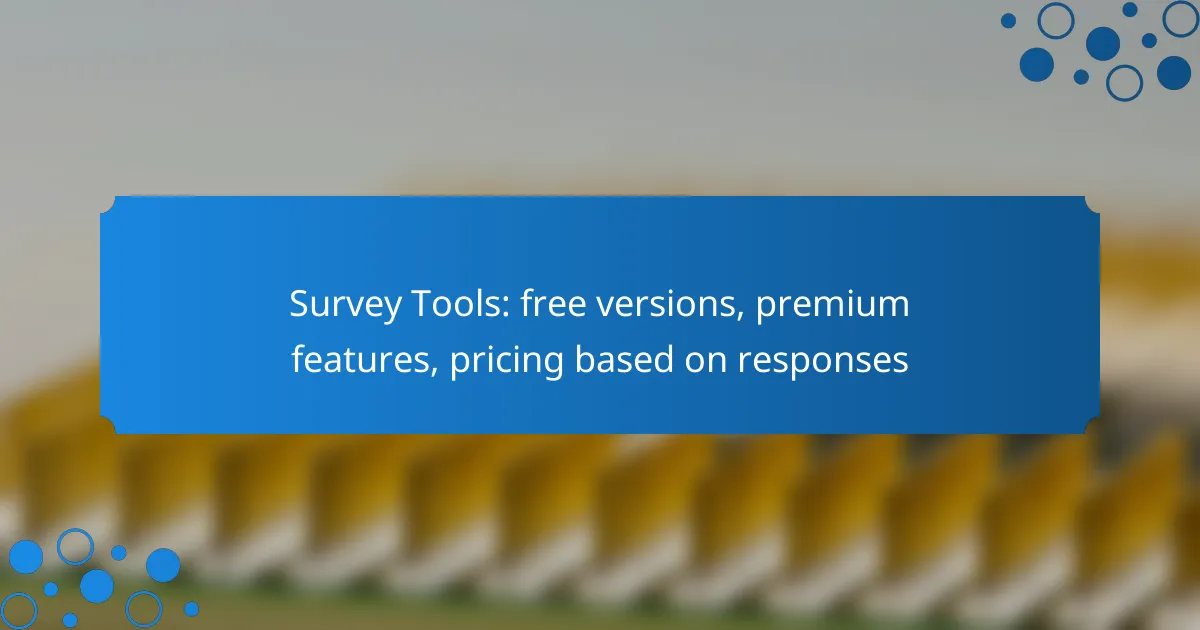Survey tools are essential for gathering insights, and many free versions are available that allow users to create and analyze surveys without any cost. While these free tools may have limitations on responses and features, they serve basic needs effectively. For those seeking more advanced capabilities, premium features are offered, enhancing data collection and analysis with options like detailed analytics and customization. Pricing for these tools often depends on the number of responses, with premium plans providing greater flexibility and functionality.
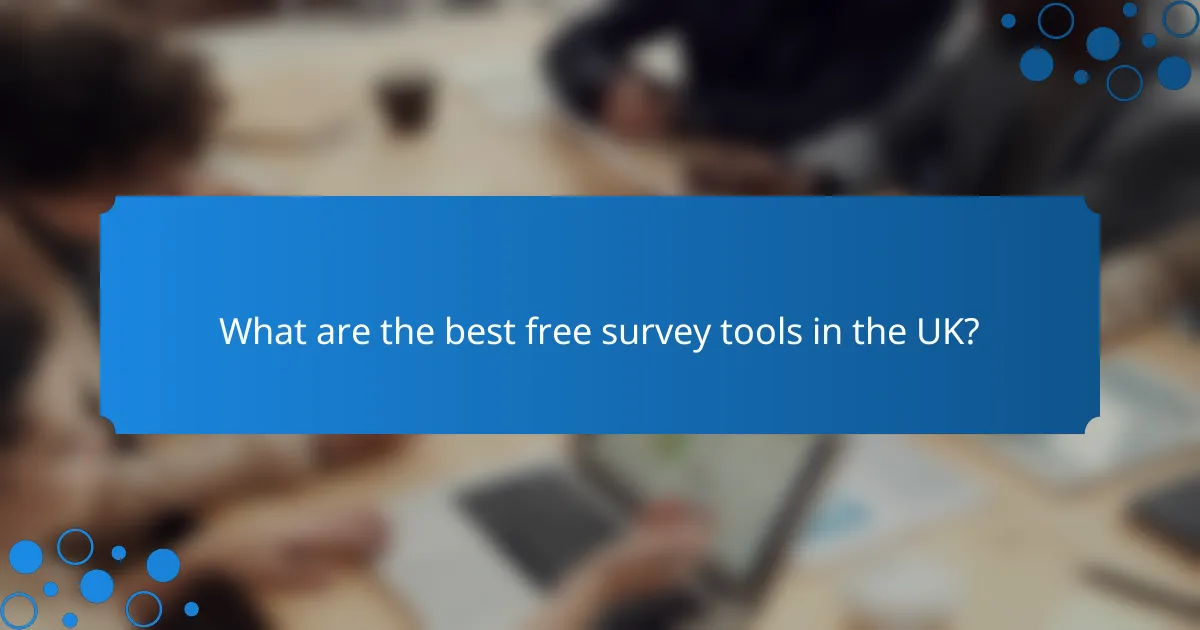
What are the best free survey tools in the UK?
The best free survey tools in the UK offer a range of features that allow users to create, distribute, and analyze surveys without incurring costs. These tools typically have limitations on the number of responses or advanced features, but they are effective for basic survey needs.
Google Forms
Google Forms is a widely used free survey tool that integrates seamlessly with other Google services. Users can create surveys with various question types, including multiple choice, checkboxes, and short answers, making it versatile for different needs.
Responses are collected in real-time and can be viewed in a summary format or exported to Google Sheets for further analysis. Its simplicity and ease of use make it a popular choice for both personal and professional surveys.
SurveyMonkey Free
SurveyMonkey offers a free version that allows users to create surveys with up to 10 questions and collect up to 100 responses per survey. This tool is user-friendly and provides templates to help users get started quickly.
However, advanced features such as custom branding and detailed analytics are only available in paid plans. For basic feedback collection, the free version is sufficient, but users should consider their long-term needs before committing.
Typeform Free
Typeform’s free version is known for its engaging and interactive survey design. Users can create surveys that feel conversational, which can lead to higher completion rates. The free plan allows for up to 10 questions and 100 responses per month.
While the design is visually appealing, advanced features like logic jumps and custom branding require a paid subscription. This tool is ideal for those looking to create visually striking surveys without spending money.
Microsoft Forms
Microsoft Forms is a straightforward survey tool available for free to anyone with a Microsoft account. It allows users to create surveys with various question types and provides real-time response tracking.
Integration with other Microsoft Office applications enhances its functionality, making it easy to analyze data in Excel. While it may not have as many customization options as some competitors, its ease of use makes it a solid choice for basic surveys.
JotForm Free
JotForm offers a free plan that allows users to create up to five forms with a total of 100 submissions per month. It features a drag-and-drop interface, making it easy to design surveys without technical skills.
Users can choose from a variety of templates and widgets to enhance their forms. However, advanced features such as payment integrations and conditional logic are only available in paid plans, so users should assess their requirements before opting for the free version.
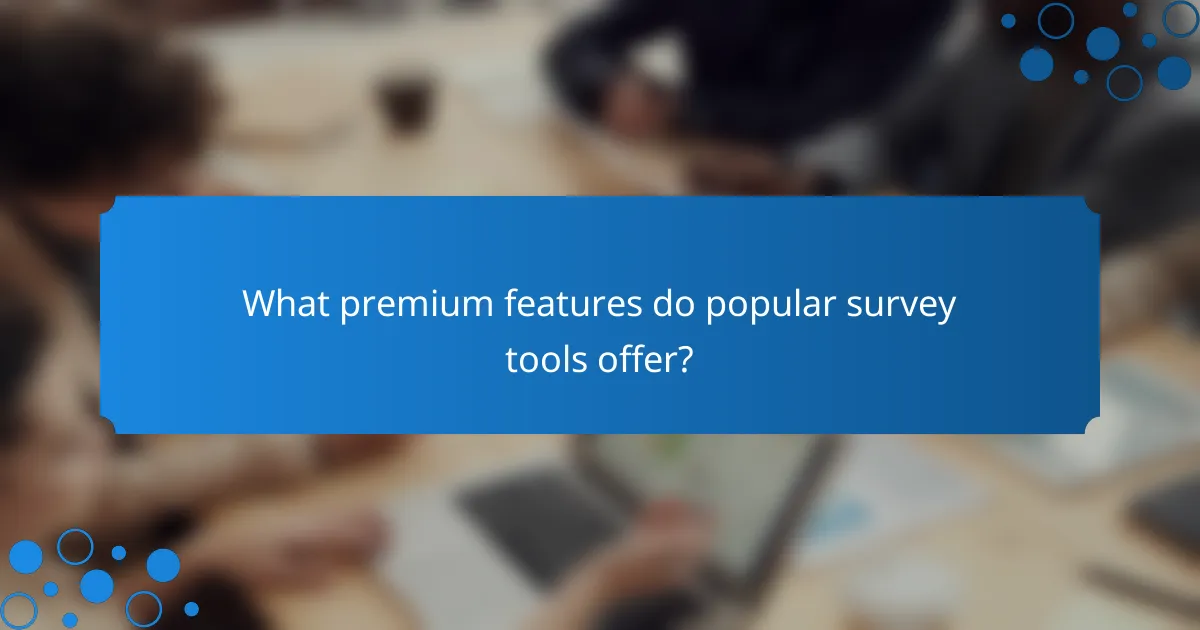
What premium features do popular survey tools offer?
Popular survey tools provide a range of premium features designed to enhance data collection and analysis. These features often include advanced question types, detailed analytics, and customization options that can significantly improve the survey experience for both creators and respondents.
SurveyMonkey Premium Features
SurveyMonkey offers several premium features that enhance survey functionality. Users can access advanced question types, such as matrix questions and custom branding options, which allow for a more tailored survey experience. Additionally, premium plans provide in-depth analytics, including cross-tabulation and data segmentation, enabling users to derive more insights from their responses.
Pricing for SurveyMonkey’s premium features typically starts in the low hundreds of USD annually, depending on the plan selected. Users should consider their specific needs, such as the number of responses and required analytics, when choosing a plan.
Typeform Paid Features
Typeform’s paid features focus on creating engaging and interactive surveys. Premium users can access features like logic jumps, which allow for personalized survey paths based on responses, and the ability to remove Typeform branding for a more professional appearance. Additionally, Typeform offers integrations with various tools, enhancing data collection and management.
Typeform’s pricing for premium features generally falls within the mid-range of survey tools, with monthly fees that can vary based on the number of responses and additional functionalities. Businesses should evaluate the importance of user experience and integration capabilities when selecting a plan.
Qualtrics Advanced Options
Qualtrics provides advanced options that cater to enterprise-level needs, including robust analytics and reporting tools. Users can leverage features like text analytics, which uses natural language processing to analyze open-ended responses, and advanced survey distribution options, ensuring that the right audience is targeted effectively.
Qualtrics pricing is typically on the higher end, often requiring a custom quote based on the specific features and volume of responses needed. Organizations should assess their research requirements and budget constraints when considering Qualtrics as a survey solution.
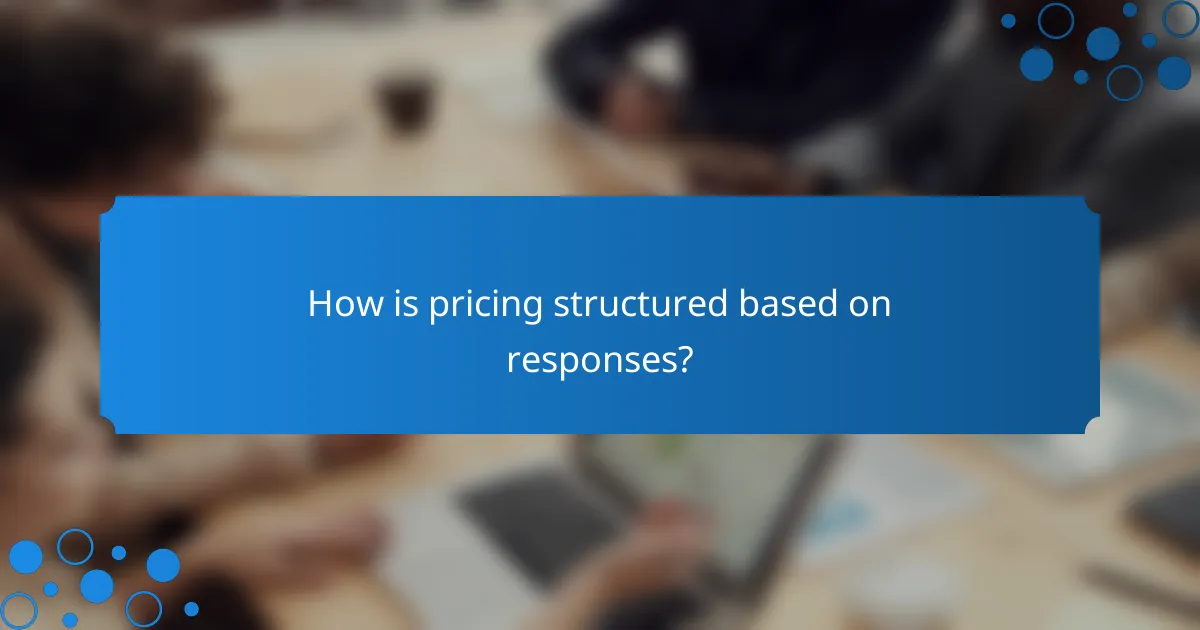
How is pricing structured based on responses?
Pricing for survey tools typically varies based on the number of responses collected. Many platforms offer free versions with limited features, while premium plans often provide enhanced capabilities and higher response limits.
SurveyMonkey Pricing Tiers
SurveyMonkey offers several pricing tiers that cater to different user needs. The free plan allows for a limited number of questions and responses, while paid plans increase these limits significantly and unlock advanced features such as custom branding and analytics.
For example, the Standard plan may allow hundreds of responses, while the Advanced plan can accommodate thousands. Users should assess their expected response volume to choose the most cost-effective tier.
Typeform Response Limits
Typeform’s pricing structure is based on response limits as well. The free version allows for a limited number of responses per month, typically in the low hundreds. Paid plans offer higher limits and additional features like logic jumps and integrations.
For instance, the Pro plan might support thousands of responses monthly, making it suitable for larger projects. Users should consider their anticipated response volume when selecting a plan to avoid unexpected costs.
JotForm Pricing Based on Submissions
JotForm’s pricing is primarily determined by the number of submissions received. The free tier allows for a modest number of submissions each month, while premium plans increase this limit significantly, often into the thousands.
For example, the Bronze plan may include several thousand submissions per month, making it ideal for small to medium-sized businesses. Users should evaluate their submission needs to ensure they select a plan that aligns with their usage patterns.
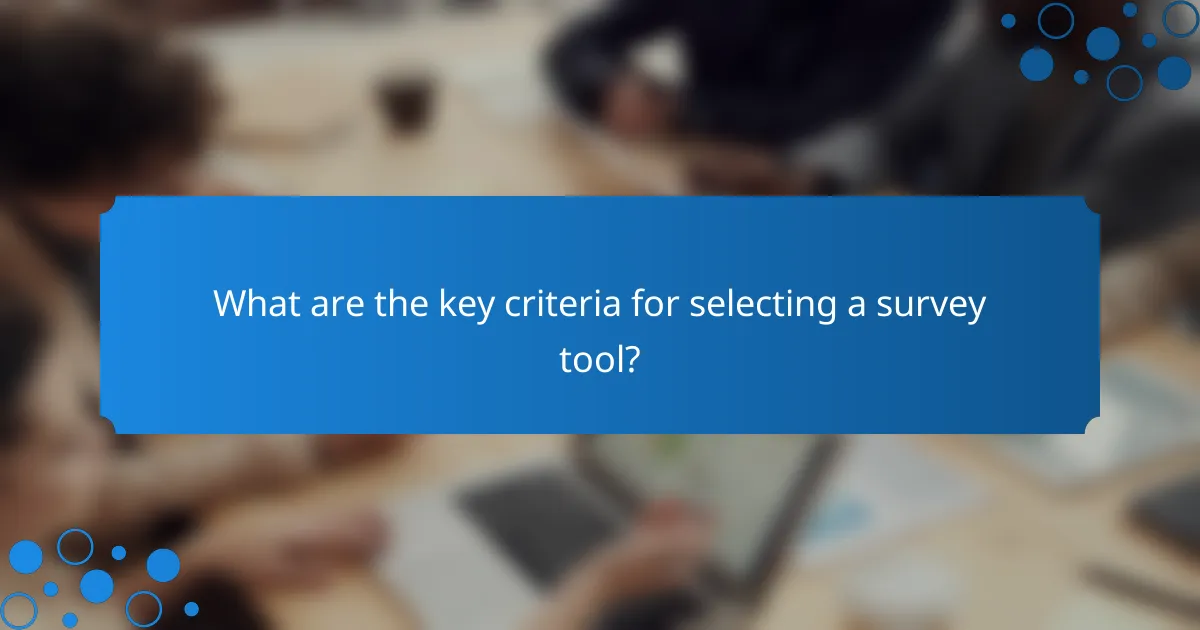
What are the key criteria for selecting a survey tool?
When selecting a survey tool, prioritize ease of use, integration capabilities, and customer support. These criteria ensure that the tool meets your needs effectively while providing a seamless experience for both you and your respondents.
Ease of Use
Ease of use is crucial when choosing a survey tool, as it impacts both the survey creator’s experience and the respondents’ engagement. Look for intuitive interfaces that allow you to create surveys quickly without extensive training. A good tool should enable you to design, distribute, and analyze surveys with minimal effort.
Consider tools that offer drag-and-drop features for question placement and customizable templates. This can significantly reduce the time spent on survey creation. Additionally, check for mobile responsiveness to ensure that respondents can easily complete surveys on various devices.
Integration Capabilities
Integration capabilities determine how well a survey tool can work with other software you use, such as CRM systems, email marketing platforms, or analytics tools. A tool that seamlessly integrates with your existing systems can enhance data collection and analysis, saving you time and effort.
Look for survey tools that offer APIs or native integrations with popular platforms like Salesforce, Mailchimp, or Google Analytics. This allows for automatic data transfer and real-time updates, making your workflow more efficient. Evaluate the extent of these integrations to ensure they meet your operational needs.
Customer Support
Reliable customer support is essential when using a survey tool, especially if you encounter technical issues or need assistance with advanced features. Assess the support options available, such as live chat, email, or phone support, and their availability hours.
Check user reviews to gauge the quality of customer service provided by the tool. A responsive support team can help you troubleshoot problems quickly, ensuring that your surveys run smoothly. Additionally, consider whether the tool offers comprehensive documentation or tutorials to assist you in maximizing its features.

How do survey tools integrate with other platforms?
Survey tools often integrate with various platforms to streamline data collection and analysis. These integrations enhance functionality, allowing users to automate workflows and centralize data management across different applications.
Zapier Integrations
Zapier enables survey tools to connect with thousands of other apps, automating tasks without the need for coding. For instance, you can set up a Zap to automatically add survey responses to a Google Sheet or trigger notifications in Slack when a new response is received.
When using Zapier, consider the volume of responses you anticipate. Many survey tools offer limited integrations in their free versions, while premium plans may provide more extensive options. Always check the specific integrations available for your chosen survey tool.
CRM Compatibility
Many survey tools are compatible with popular Customer Relationship Management (CRM) systems like Salesforce or HubSpot. This integration allows businesses to link survey data directly to customer profiles, enhancing insights into customer preferences and behaviors.
When selecting a survey tool, ensure it seamlessly integrates with your existing CRM. This connection can help automate follow-up actions based on survey responses, improving customer engagement and retention.
Email Marketing Tool Connections
Email marketing tools often connect with survey platforms to facilitate targeted campaigns based on survey results. For example, you can use responses to segment your audience and tailor your messaging accordingly.
Look for survey tools that integrate with your email marketing provider, such as Mailchimp or Constant Contact. This integration can streamline your marketing efforts, making it easier to act on feedback and improve your outreach strategies.

What are advanced features in survey tools?
Advanced features in survey tools enhance the functionality and customization of surveys, allowing for more effective data collection and analysis. These features often include options like custom branding, advanced analytics, and integration capabilities that cater to specific business needs.
Custom Branding Options
Custom branding options allow businesses to personalize surveys with their logos, colors, and fonts, creating a cohesive brand experience. This feature is essential for maintaining brand identity and can improve response rates by making surveys feel more legitimate and trustworthy.
When choosing a survey tool, consider the extent of customization available. Some platforms offer basic logo uploads, while others provide extensive design capabilities, including custom themes and layout adjustments. Look for tools that allow you to preview changes in real-time to ensure the final product meets your expectations.
To maximize the impact of custom branding, ensure that your survey aligns with your overall marketing strategy. Use consistent colors and messaging that reflect your brand’s voice. Avoid cluttered designs that may distract respondents from the survey questions.