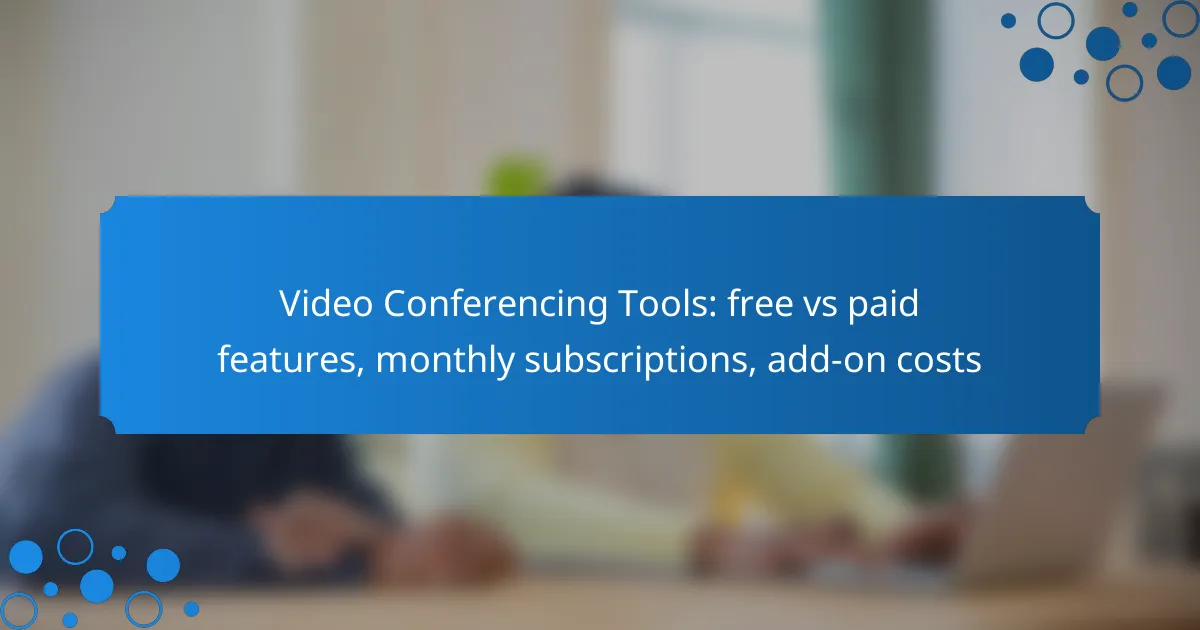Video conferencing tools have become essential for communication in both personal and professional settings, with popular options like Zoom, Microsoft Teams, and Google Meet leading the market. While free versions offer basic functionalities suitable for small teams, paid subscriptions unlock advanced features such as increased participant limits and enhanced security. Understanding the differences between free and paid offerings can help users choose the right tool based on their specific needs and budget.
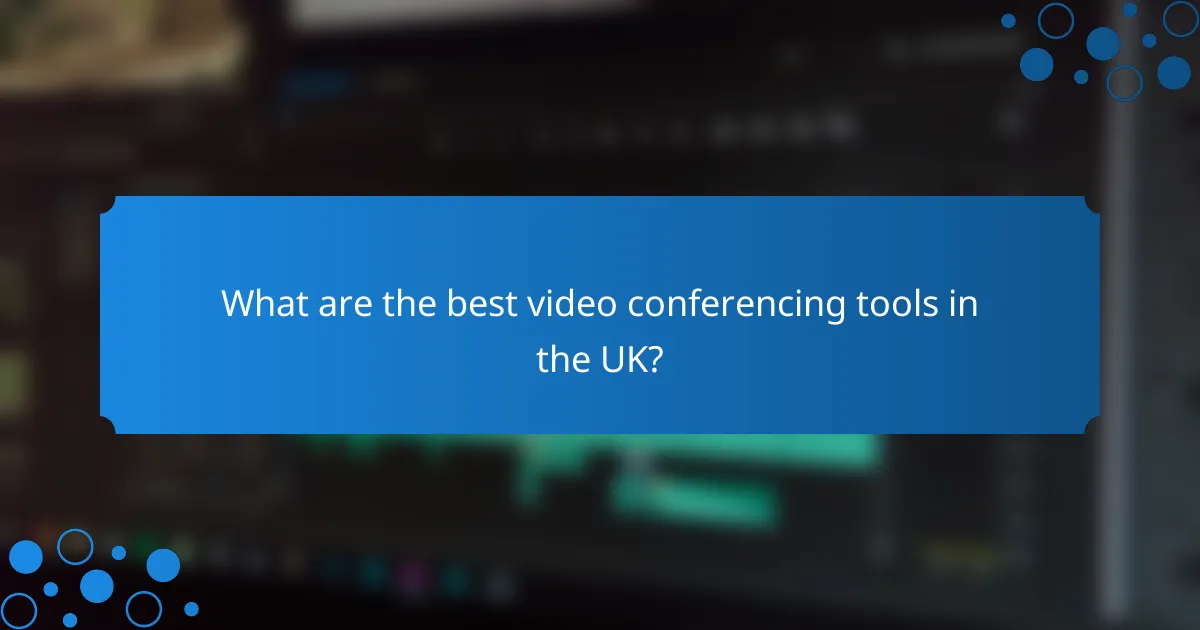
What are the best video conferencing tools in the UK?
Some of the best video conferencing tools in the UK include Zoom, Microsoft Teams, Google Meet, Cisco Webex, and Skype. Each platform offers a mix of free and paid features, catering to different needs and budgets.
Zoom
Zoom is widely recognized for its user-friendly interface and robust features. The free version allows unlimited one-on-one meetings but limits group meetings to 40 minutes, while paid plans start at around £11.99 per month per host, offering longer meeting durations and additional features like cloud recording.
Consider the add-ons available, such as webinar capabilities and larger meeting capacities, which can increase costs. Zoom’s popularity makes it a go-to for both personal and professional use, especially for larger organizations.
Microsoft Teams
Microsoft Teams integrates seamlessly with other Microsoft 365 services, making it ideal for businesses already using this ecosystem. The free version includes unlimited chat and video calls, but paid plans start at approximately £4.50 per user per month, providing enhanced features like meeting recordings and advanced security options.
When using Teams, be aware of the storage limits and consider upgrading if your team requires extensive file sharing and collaboration tools. Its collaborative features make it suitable for team projects and remote work environments.
Google Meet
Google Meet is part of Google Workspace and offers a straightforward video conferencing experience. The free version allows meetings of up to 100 participants for 60 minutes, while paid plans start at about £4.60 per user per month, which unlocks features like recording and live streaming.
For organizations heavily invested in Google services, Meet provides a seamless experience. However, users should note that the free version lacks some advanced functionalities found in paid plans, such as breakout rooms.
Cisco Webex
Cisco Webex is known for its strong security features and is often favored by enterprises. The free version allows up to 100 participants for 50 minutes, while paid plans begin at around £11.50 per month, offering features like cloud storage and enhanced support.
Webex is particularly beneficial for businesses that prioritize security and compliance. Consider the additional costs for add-ons like advanced analytics or larger meeting capacities, which can be essential for larger teams.
Skype
Skype remains a popular choice for personal and small business use, offering free video calls and messaging. While it lacks some advanced features of other platforms, it allows group calls for up to 50 people without a time limit.
For users needing additional features, Skype offers paid options for calling landlines and mobile phones, which can be a cost-effective solution for international calls. However, it may not be the best fit for larger organizations due to its limited collaborative tools compared to other platforms.
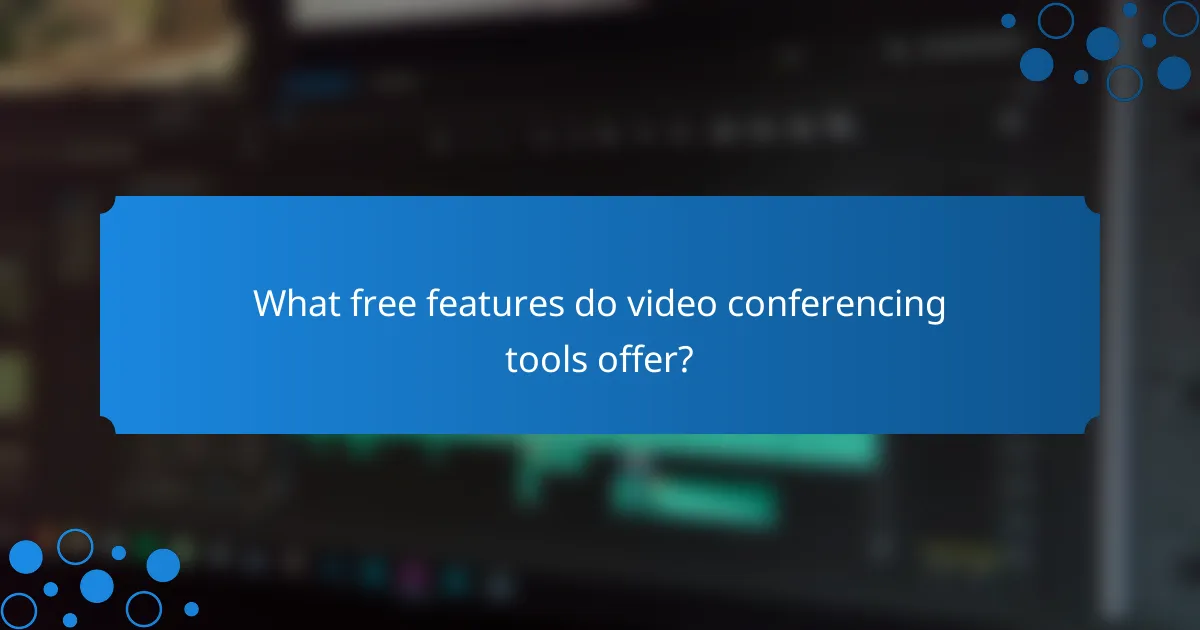
What free features do video conferencing tools offer?
Free video conferencing tools typically provide essential features suitable for personal and small team use. These features often include basic video calls, screen sharing, and chat functionalities, but may limit meeting duration or participant numbers.
Zoom free plan
The Zoom free plan allows unlimited one-on-one meetings and group meetings up to 40 minutes with up to 100 participants. Users can access features like screen sharing, virtual backgrounds, and breakout rooms, making it a versatile option for casual users.
However, the time limit on group meetings can be a drawback for larger discussions. To extend meeting times, users may need to upgrade to a paid plan.
Microsoft Teams free plan
Microsoft Teams offers a free plan that includes unlimited chat, video calling, and file sharing for up to 100 participants. Users can also integrate with Office apps, which is beneficial for teams already using Microsoft products.
While the free version provides essential collaboration tools, some advanced features, such as meeting recording and larger participant limits, are only available in paid subscriptions.
Google Meet free plan
The Google Meet free plan allows users to host video meetings with up to 100 participants for a maximum of 60 minutes. It integrates seamlessly with Google Workspace, making it easy for users to schedule meetings through Google Calendar.
However, users should note that features like live streaming and recording are reserved for paid plans, which may limit functionality for larger organizations or events.
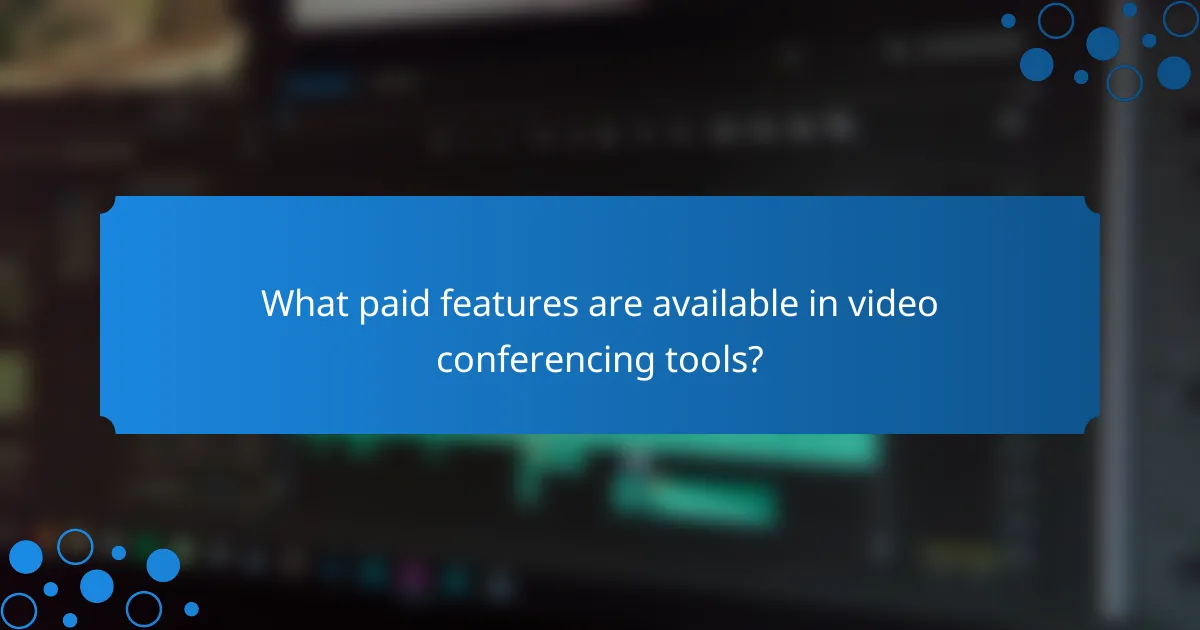
What paid features are available in video conferencing tools?
Paid features in video conferencing tools enhance functionality and user experience, offering options like larger participant limits, advanced security, and integrations with other software. These features are typically available through monthly subscriptions or one-time payments, depending on the provider.
Zoom paid features
Zoom’s paid plans include features such as increased participant limits, cloud recording, and advanced reporting tools. For instance, the Pro plan allows up to 100 participants, while the Business plan supports up to 300. Additional features like breakout rooms and webinar capabilities are also available in higher-tier subscriptions.
Consider the add-on costs for features like webinar hosting or additional cloud storage, which can range from a few dollars to several hundred per month. Evaluate your team’s needs to choose the right plan without overspending.
Microsoft Teams paid features
Microsoft Teams offers paid features that include enhanced meeting capabilities, such as live events for larger audiences and advanced security options. The Microsoft 365 Business Standard plan provides access to these features, along with integration with other Microsoft applications.
Be aware that Teams’ pricing is often bundled with other Microsoft services, which can provide good value if your organization already uses Microsoft products. However, ensure that you assess the total cost against your specific requirements.
Google Meet paid features
Google Meet’s paid features include higher participant limits, recording capabilities, and advanced security settings. The Google Workspace plans offer these enhancements, with the Business Standard plan allowing up to 150 participants and the Business Plus plan up to 250.
When considering Google Meet, note that additional features such as meeting recordings and live streaming may incur extra costs. It’s advisable to review your usage patterns to determine the most cost-effective plan for your organization.
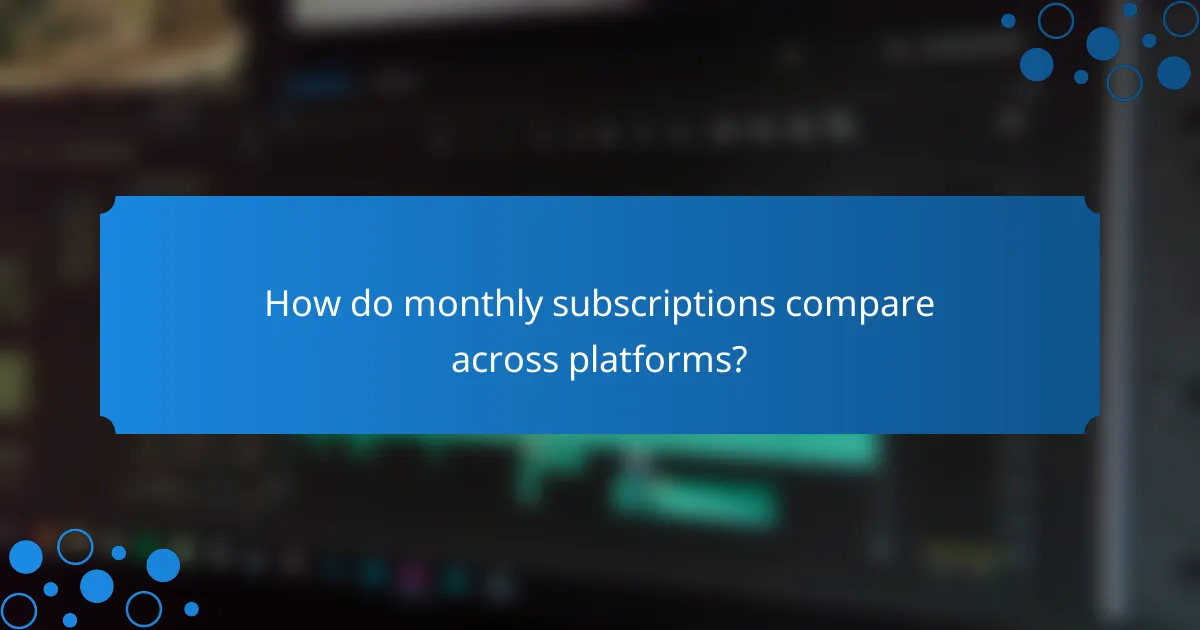
How do monthly subscriptions compare across platforms?
Monthly subscriptions for video conferencing tools vary significantly across platforms, affecting features, participant limits, and overall usability. Understanding these differences can help users choose the best option for their needs, whether for personal use or business purposes.
Zoom subscription costs
Zoom offers several subscription tiers, starting with a free plan that allows unlimited one-on-one meetings and 40-minute limits on group calls. Paid plans range from approximately $15 to $20 per month per host, providing features like larger participant limits, cloud recording, and advanced administrative controls.
For businesses, the Zoom Business plan, priced around $20 per month, includes additional features such as custom branding and dedicated customer support. Organizations with extensive needs may consider the Zoom Enterprise plan, which offers even more capabilities at a higher price point.
Microsoft Teams subscription costs
Microsoft Teams is included with Microsoft 365 subscriptions, which start around $6 per user per month for the Business Basic plan. This plan provides essential features like chat, file sharing, and video conferencing with a limit of 300 participants.
For larger organizations, the Microsoft 365 Business Standard plan, costing about $12.50 per user per month, includes additional tools such as email hosting and advanced security features. Teams can also be accessed through the Enterprise plans, which offer enhanced compliance and security options.
Cisco Webex subscription costs
Cisco Webex provides a free plan that allows up to 100 participants with a 50-minute limit on meetings. Paid plans start at around $13.50 per month, offering features like unlimited meeting duration, cloud storage, and advanced analytics.
The Webex Business plan, priced approximately at $26 per month, includes additional functionalities such as custom branding and integration with other Cisco products. For larger enterprises, Webex offers tailored solutions that can be customized based on specific organizational needs, often requiring direct consultation for pricing.
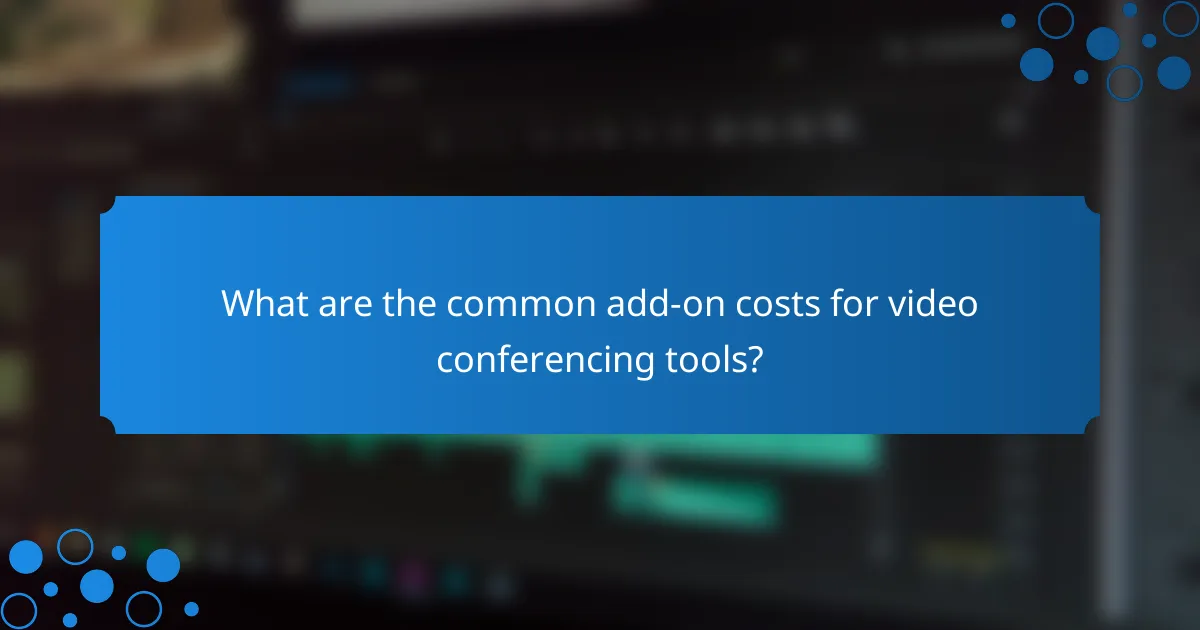
What are the common add-on costs for video conferencing tools?
Video conferencing tools often come with various add-on costs that can enhance functionality beyond the basic features. These costs typically include additional storage, advanced security options, and integrations with other software.
Storage Costs
Many video conferencing platforms offer limited cloud storage for recorded meetings. If you frequently record sessions, you may need to purchase additional storage. Costs can range from a few dollars per month for a small increase in capacity to higher fees for larger storage options.
For example, a service might provide 5 GB of free storage, but you may need to pay around $10 to $30 per month for an upgrade to 100 GB. Always check the pricing structure to avoid unexpected charges.
Security Features
Enhanced security features, such as end-to-end encryption or advanced authentication methods, often come at an additional cost. These features are crucial for businesses that handle sensitive information and want to ensure data protection.
Costs for these security add-ons can vary widely, typically ranging from $5 to $20 per month per user, depending on the level of security required. Evaluate your organization’s needs to determine if these features are necessary.
Integrations with Other Software
Integrating video conferencing tools with other software, such as project management or customer relationship management (CRM) systems, may incur extra fees. Many platforms offer basic integrations for free but charge for advanced functionalities.
For instance, you might find that basic calendar integration is included, but connecting with a CRM could cost an additional $10 to $50 per month. Assess which integrations are essential for your workflow to avoid overspending.